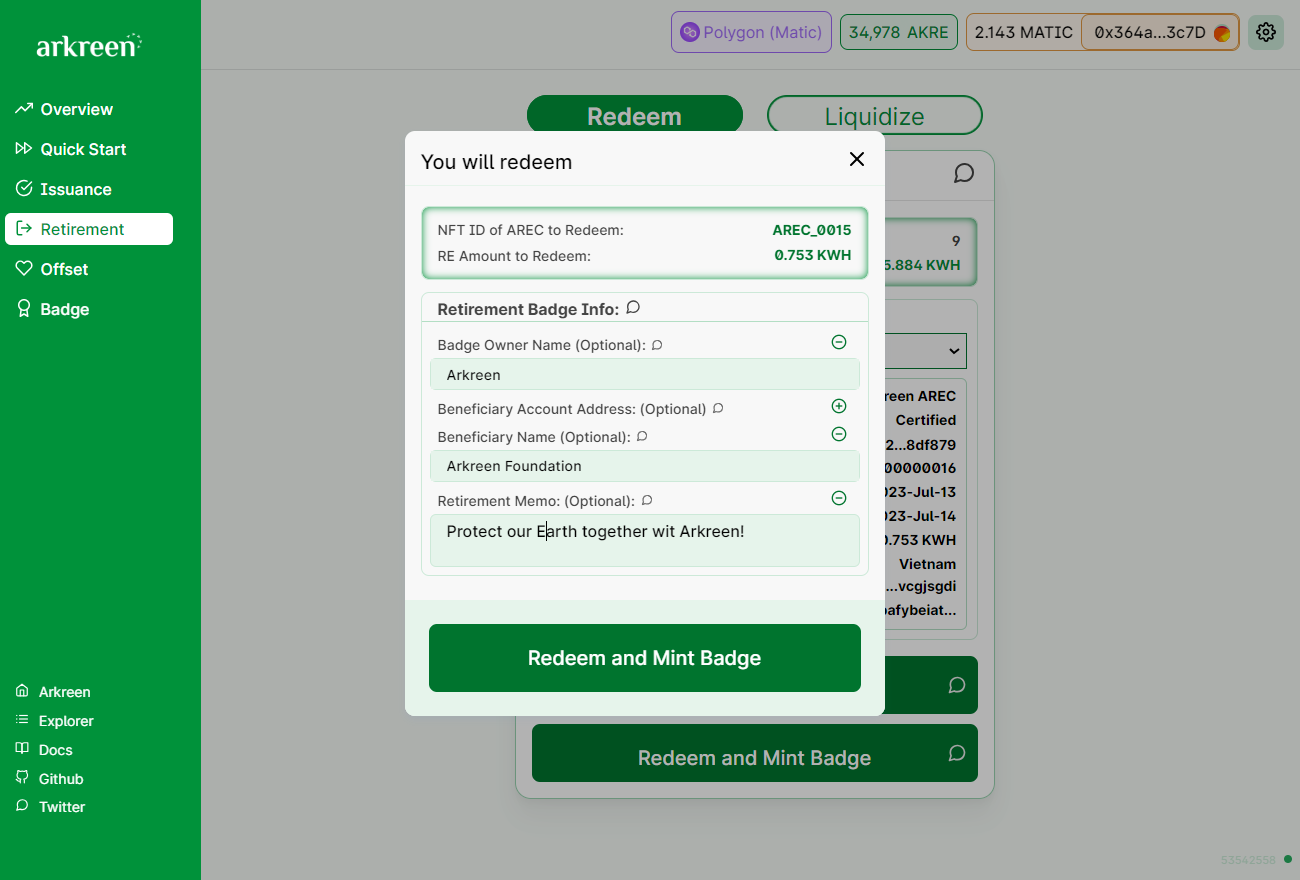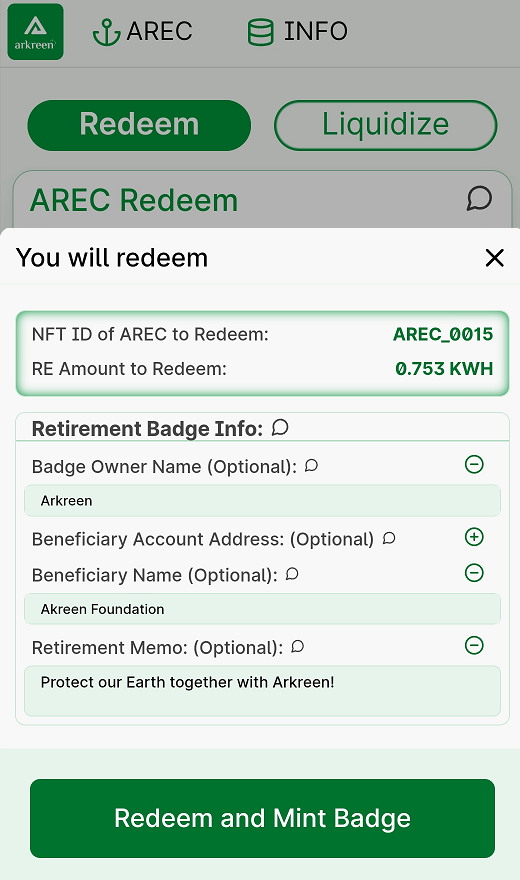How to redeem the AREC
Redeeming AREC means setting the AREC NFT into the Retired state. The lifecycle of the AREC NFT is thus Retired, and permanently terminated from usage ever again
While redeeming the AREC NFT, a climate action will be created for the entity committing the AREC redemption. Climate action is a record on the blockchain, which stores all the carbon offset's relative information, such as owner of the action, RE amount in the action, AREC NFT ID linked to this action, etc. Climate actions are identified by a unique ID number.
Based on the climate actions, you, as the climate actor can freely mint the retirement badge whenever desired and convenient. Please refer to "How to mint climate badge" for exact badge minting instructions based on these climate actions.
You can also mint the retirement badge at the same time you redeem your AREC.
Redeem AREC
Go to AREC Redeem.
Please follow the steps below to redeem your AREC:
Step 1. Visit AREC Dapp, and connect your wallet
Step 2. Visit the AREC Redeem page
On PC: Click the Retirement item in the left navigation bar, and then click the Redeem button at the top of the page.
On smartphone: Select Retirement item under the AREC top menu, and then click the Redeem button at the top of the page.
On the top of AREC Redeem page, 2 or 3 data items are displayed:
Total AREC NFT Number: Total number of the AREC NFT, in the Certified or Pending state.
Total Issued AREC Amount: Total RE amount of the Certified AREC NFTS in your account.
Total Pending AREC Amount: Total RE amount of the Pending AREC NFTS in your account. This item is not displayed while there is no Pending AREC.
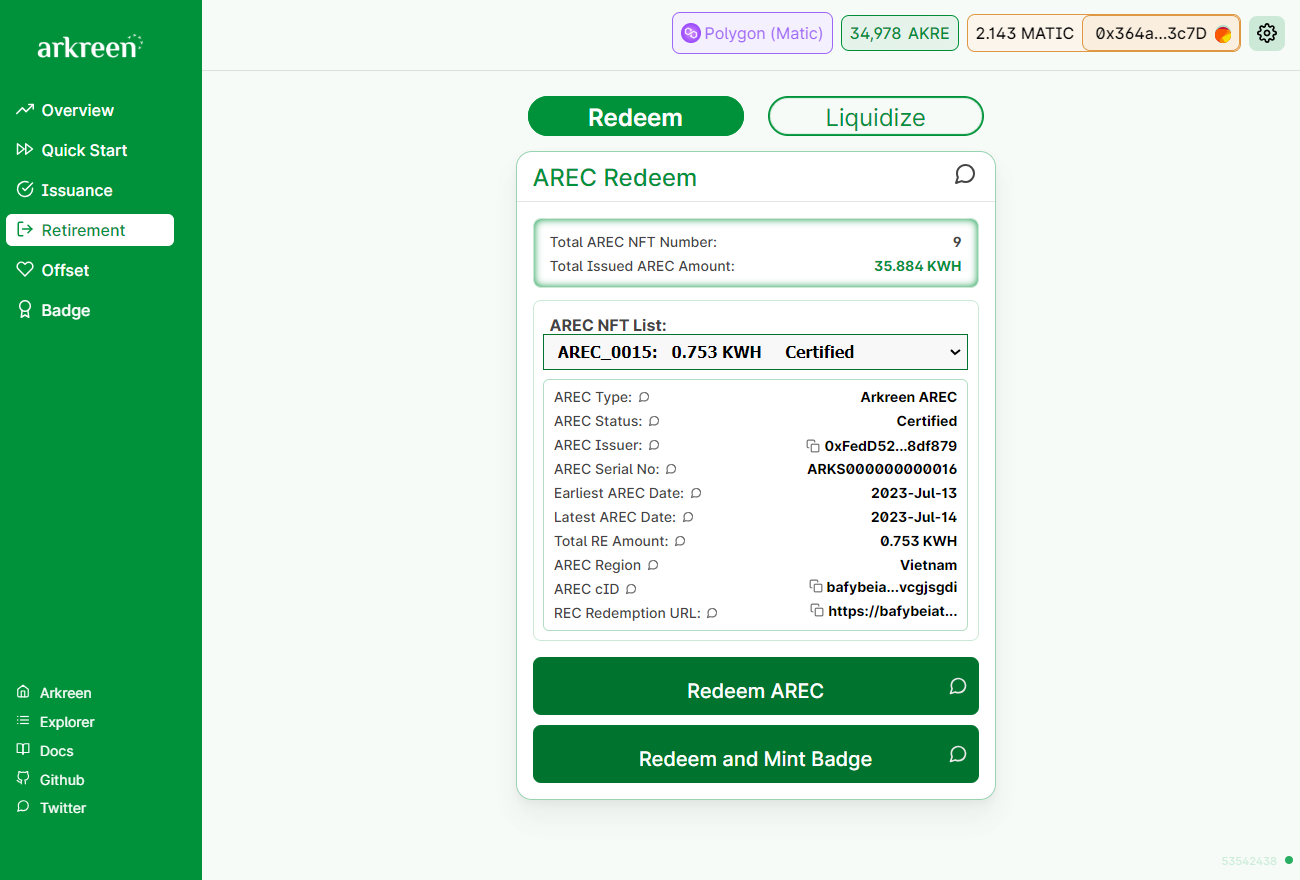
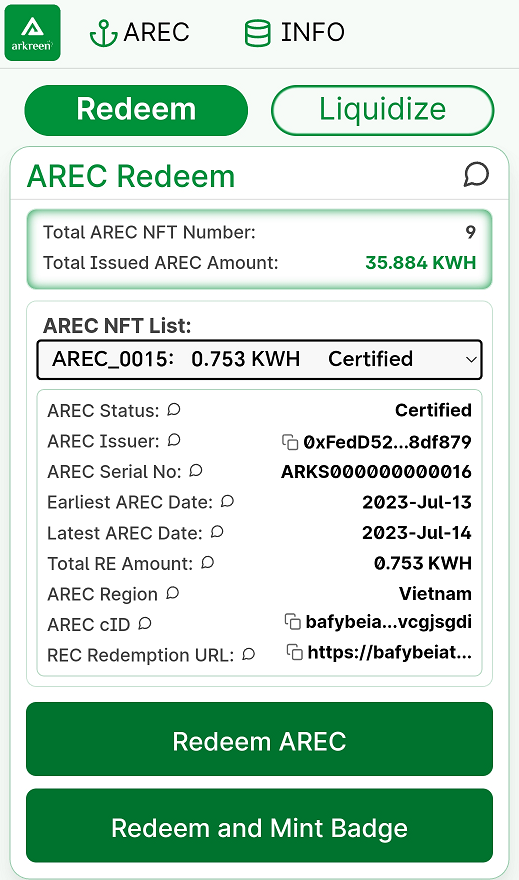
Step 3. Select the AREC NFT to redeem
In the AREC NFT List, all your AREC NFTs are listed. Three data items, ID of the AREC NFT, amount of the renewable energy conveyed by the AREC, and the status of the AREC are displayed for each AREC.
Select the AREC NFT you want to redeem.
infoOnly the AREC in the Certified state can be redeemed. If you select the AREC in the Pending state, the 2 buttons in the bottom, Redeem and Redeem and Mint Certificate will be disabled.
Please wait until the Pending AREC is certified by Arkreen Network. Normally it takes just a few minutes to process, but it might also take longer in case when the blockchain network is extremely congested.Once you select the AREC NFT, some information linked to this AREC will be displayed.
AREC Status AREC here could be in Certified or Pending state. Only Certified AREC can be redeemed.
AREC Issuer Name of the AREC issuer. Currently only the Arkreen Foundation is supported. Some other third-party issuers may be supported later on.
AREC Serial No This is the unique serial number of the AREC certified by the issuer. This number is assigned by the AREC issuers according to their own encoding rules.
Earliest AREC Date This is the earliest date when the renewable energy of the selected AREC is generated.
Latest AREC Date This is the last date when the renewable energy of the selected AREC is generated.
Total RE Amount This is the amount of the total renewable energy recorded in the selected AREC NFT.
AREC Region The region of the generated RE. If the AREC is made of renewable energy generated by multiple miners in different regions, these regions are concatenated together.
AREC CID: CID in IPFS format of the RE data contained in the selected AREC.
Step 4. Redeem the selected AREC
Please carefully check and confirm the selected AREC is the specific AREC you want to redeem. If no issue, click the button Redeem AREC to activate the MetaMask wallet to sign the transaction.
Check the transaction information, and click Confirm to sign and send out the transaction.
While the transaction goes on-chain, the redeemed AREC is retired forever, and a climate action is created. A retirement badge can be minted based on this climate action at any time later on. Please refer to AREC badge section to view the generated climate action.
Redeem AREC and Mint Badge
Step 1-3: Exact same as steps 1-3 in the previous part Redeem AREC
Step 4. Redeem and Mint Badge
In this step, the selected AREC will be redeemed, and a retirement badge will be minted for you.
Please carefully check and confirm the selected AREC is the specific AREC you want to redeem, and then click the button Redeem and Mint Badge.
To mint the retirement badge, 4 optional informational items may be specified:
Badge Owner's Name As the owner of the retirement badge, a personalized name may be selected.
Beneficiary Account Address The retirement beneficiary can be specified if it is not the climate actor oneself. This is the crypto account address of this beneficiary.
Beneficiary Name This is the name of the retirement beneficiary if not the climate actor oneself.
Retirement Memo Retirement intention details can be described herein.
All these 4 items are optional, if once specified, they will be stored within the retirement badge.
Lastly, click the button Redeem and Mint Badge to redeem your AREC NFT and mint a retirement badge. Check the transaction information in MetaMask, and Confirm the transaction if all the data appears correct.
While your transaction goes on-chain, the redeemed AREC is retired forever, a climate action is created for you and this climate action has been used to mint a retirement badge for you. Please refer to My Profile to view the minted badge.