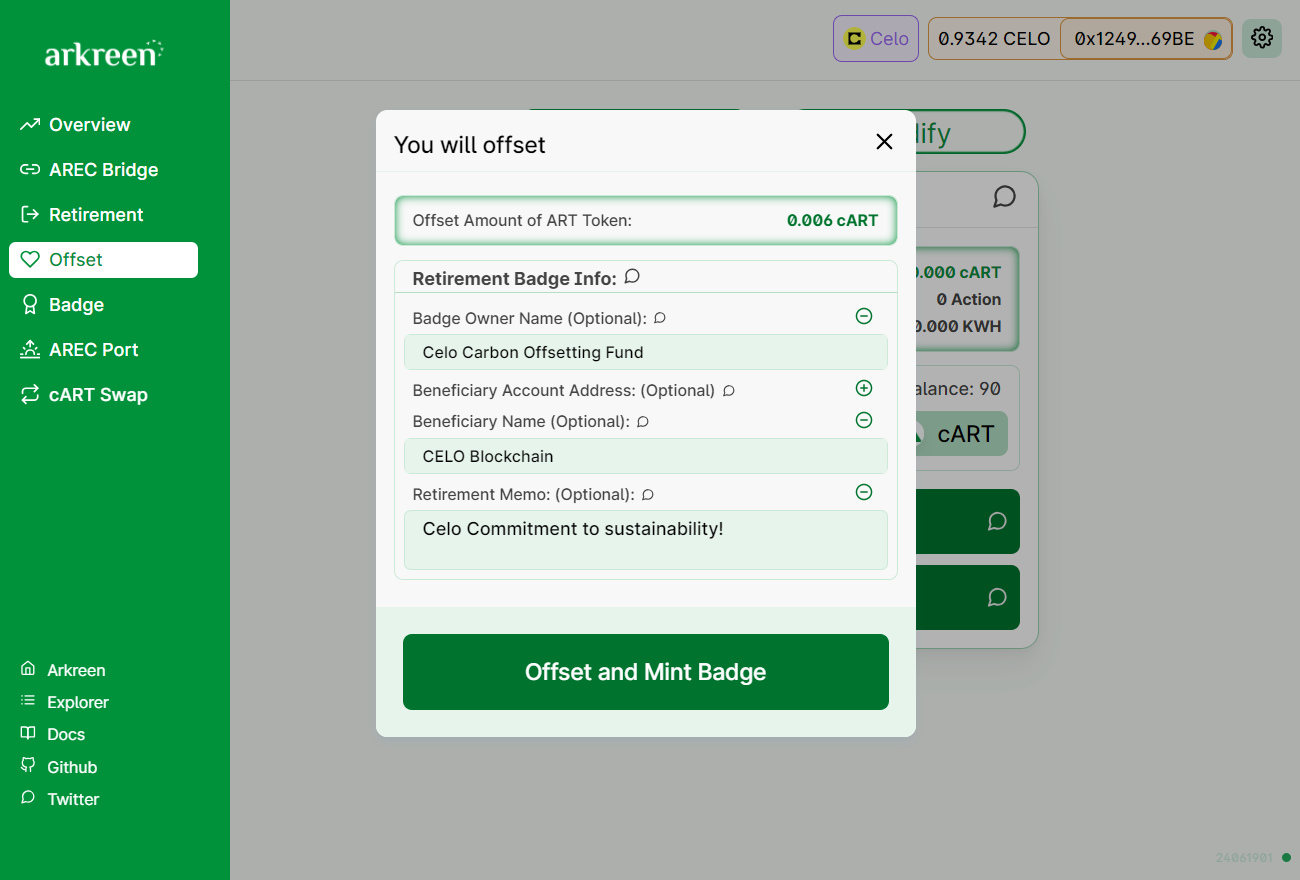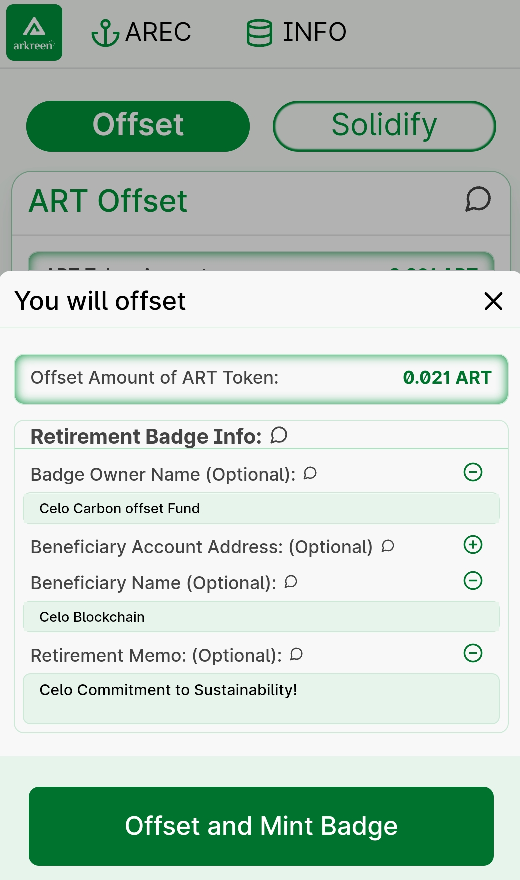How to Offset ART
Offsetting ART means burning your ART tokens to create a climate action. Climate action is a record in the blockchain, which stores all the carbon offset relative information, such as owner of the action, RE amount in the action, AREC NFT ID linked to this action, etc.
Based on climate actions, the climate actor can freely mint the retirement badge whenever desired and convenient to do so. Please refer to How to mint a climate badge for how to mint the badge based on some climate actions.
You could also mint the retirement badge at the same time you offset the ART tokens.
Offset ART
Go to AREC Offset.
Please follow the steps below to Offset your ART tokens:
Step 1. Visit the AREC Dapp, and connect your wallet
Step 2. Visit ART Offset page
On PC: Click the Offset item in the left navigation bar.
On smartphone: Select Offset item under the AREC top menu
On the top of ART Offset page, 3 data items are displayed:
ART Token Amount: Total ART amount you are holding in your account.
Number of Climate Actions: Total number of climate actions you have created by redeeming AREC or offsetting ART tokens.
RE Amount of Climate Actions: Total RE amount within the climate actions you have created.
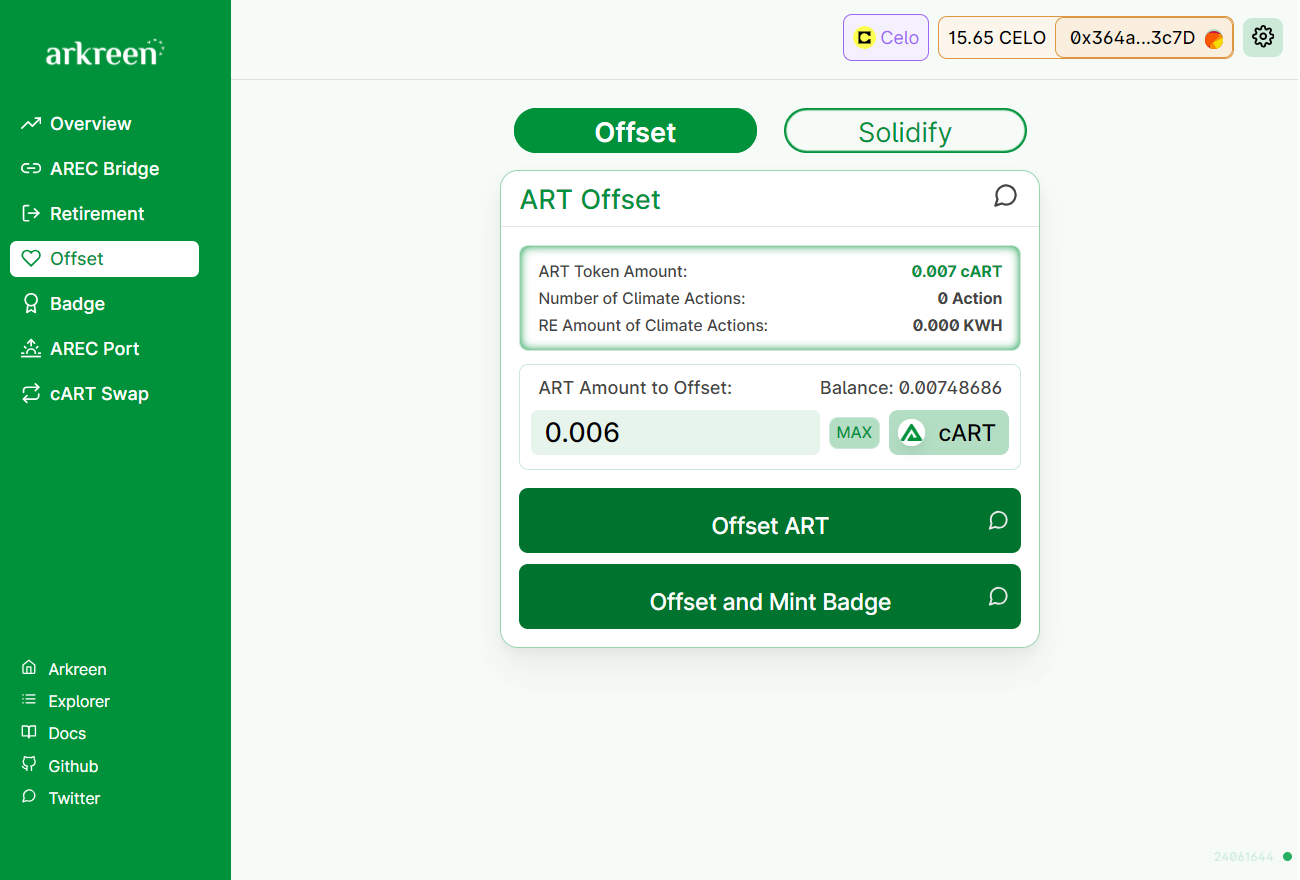
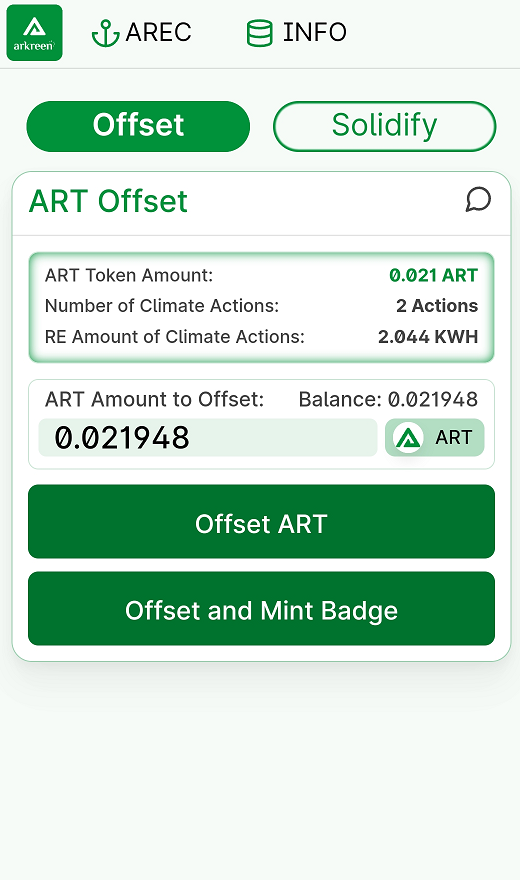
Step 3. Input the ART amount
Input the ART amount you want to offset in the input area ART Amount to Offset: .
infoClick the button Max to offset all your ART tokens.
You cannot input a higher number than the amount of ART you actually have.Step 4. Offset ART
Click the button Offset ART to activate the MetaMask wallet to sign the offset transaction.
Check and Confirm the offset transaction on MetaMask.
While your transaction goes on chain, the specified amount of ART tokens are burned, and a climate action logging the burned ART is created to your account.
Offset ART and Mint Badge
Step 1-3: These steps are the same as steps 1-3 from the previous part Offset ART
Step 4. Offset ART and Mint Badge
Click the button Offset and Mint Badge, you will be asked to provide some information to mint the retirement badge. Four optional information items may be specified:
Badge Owner's Name: As the owner of the retirement badge, you could specify a personalized name.
Beneficiary Account Address: The retirement beneficiary can be specified if it is not the climate actor oneself. This is the crypto account address of this beneficiary.
Beneficiary Name: This is the name of the retirement beneficiary if not the climate actor oneself.
Retirement Memo: Retirement intention details can be described herein.
All these 4 items are optional, if once specified, they will be stored within the retirement badge.
The final step is to click the button Offset and Mint Badge to offset your ART and mint a retirement badge.
MetaMask will be launched and ask you to verify and sign the offset transaction. Check the transaction carefully, and click the Confirm button.
While your transaction goes on chain, the specified ART tokens are burned forever, and a retirement badge is minted to your account.