How to Mint Retirement Badge
The climate actor may freely mint the carbon retirement badge based on the climate actions created by redeeming AREC NFTs or offsetting ART tokens. The climate action is only effective once to mint the climate badge. Some information, such as the retirement entity, retirement beneficiary, and retirement supplementary remarks can be recorded in the retirement badge. With this badge, you could demonstrate your contribution to protecting our Planet and make that verifiable for governmental agencies, administrative departments, or other 3rd parties.
Mint Retirement Badge
Go to AREC Badge.
Please follow the steps below to mint a retirement badge:
Step 1. Visit AREC Dapp, and connect your wallet
Step 2. Visit Mint Retirement Badge page
On PC: Click the Badge item in the left navigation bar.
On smartphone: Select Badge item under the AREC top menu
On the top of Mint Retirement Badge page, 2 data items are displayed:
Total Number of Retirement Actions: Total number of climate actions available to mint the retirement badge.
Total Retirement Amount to Mint: Total amount of renewable energy retired by all the climate actions in your account.
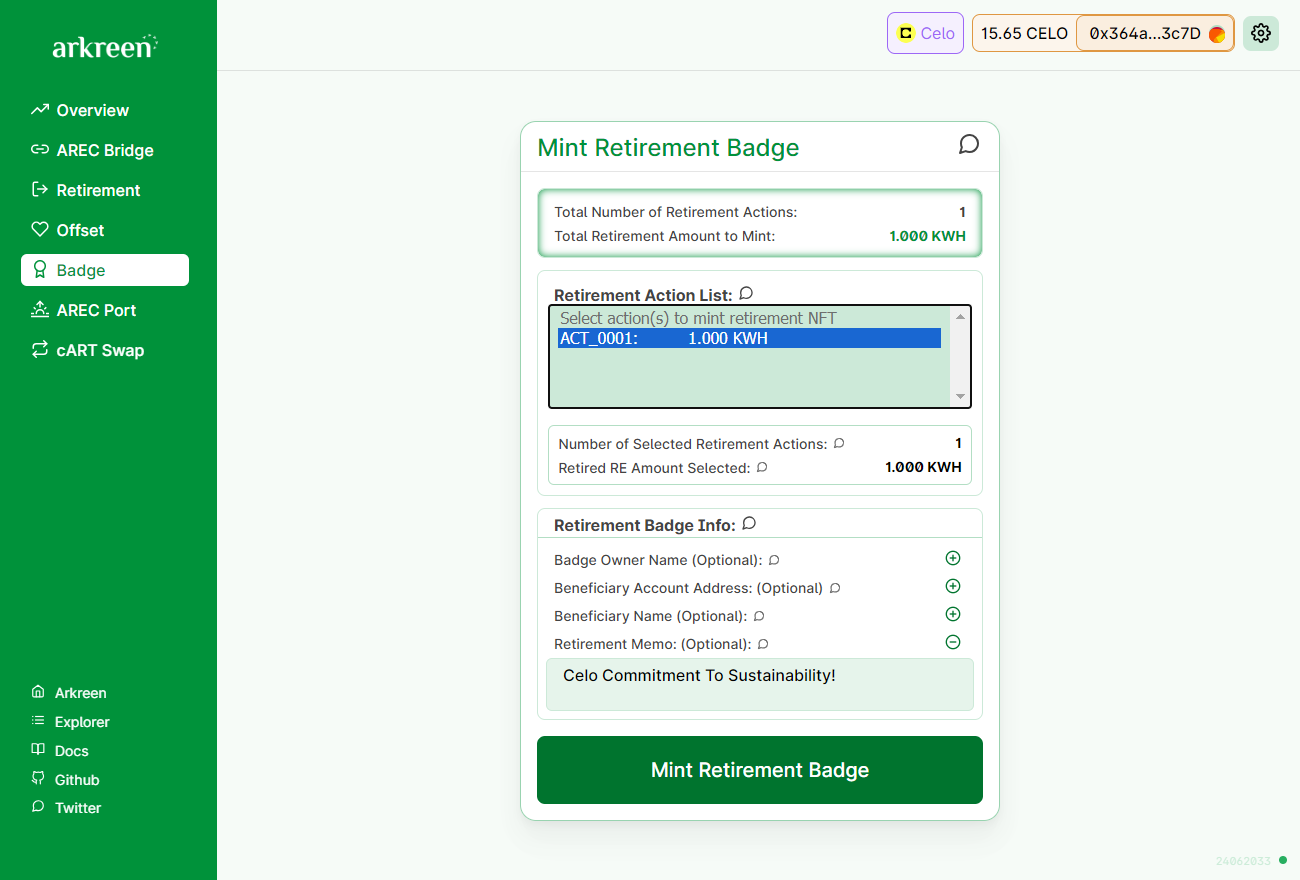
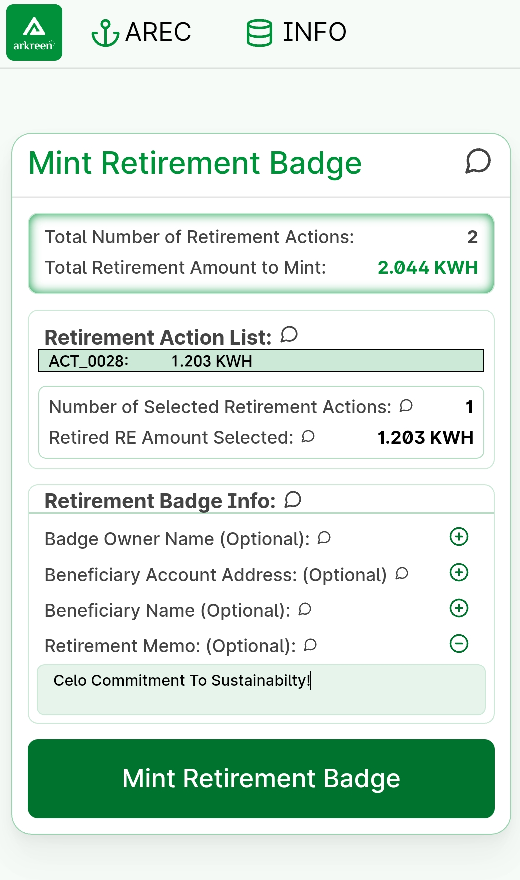
Step 3. Select the retirement action(s) to mint a climate badge
In the list Retirement Action List , all your retirement actions are listed. For each action, action ID and RE amount of this action are displayed.
Select one or multiple retirement actions to mint the badge.
infoUse Ctrl + click to select multiple actions.
Once you have selected the retirement actions, the RE amount total of the selected actions will be shown under the list.
Step 4. Mint Retirement Badge
Four optional information items may be specified for your retirement badge to mint:
Badge Owner's Name: As the owner of the retirement badge, you could specify a personalized name.
Beneficiary Account Address: The retirement beneficiary can be specified if it is not the climate actor oneself. This is the crypto account address of this beneficiary.
Beneficiary Name: This is the name of the retirement beneficiary if not the climate actor oneself.
Retirement Memo: Retirement intention details can be described herein.
Click the button Mint Retirement Badge to mint a retirement badge. Check the transaction information in MetaMask, and Confirm the transaction if there are no issues.
While your transaction goes on chain, all the retirement actions are used up, and a retirement badge is minted to your wallet. Please refer to My Profile to view the newly generated badge.