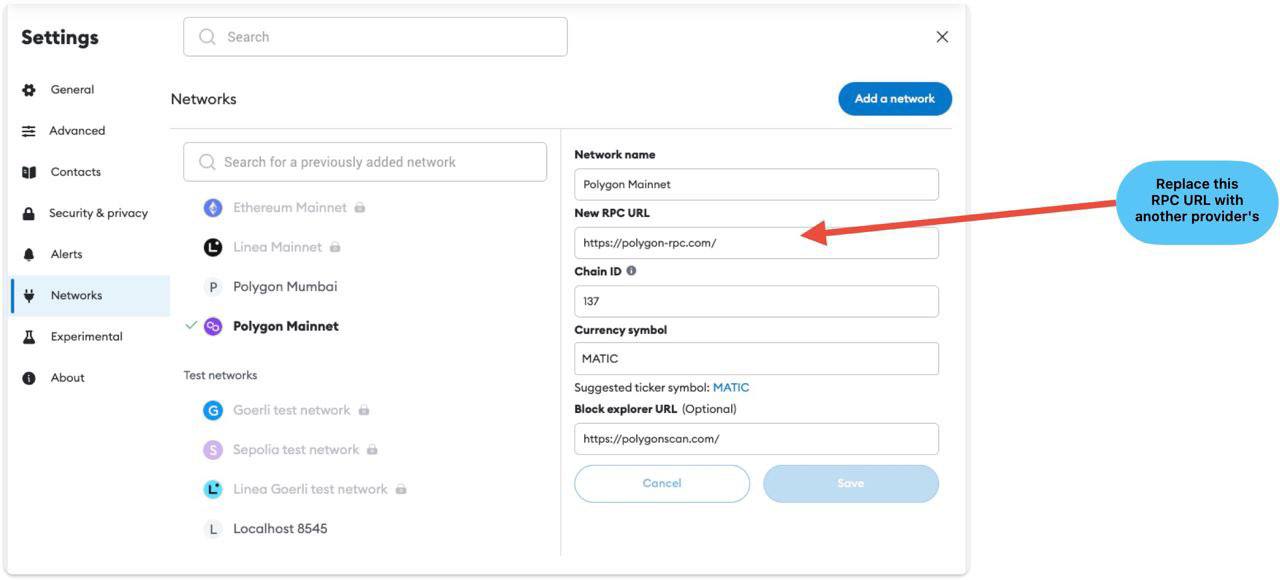Reward and Withdrawal
Q1: I see reward in the dashboard, but why does my Metamask display no reward token at all?
When your miners start, Arkreen Network will calculate how much reward will be distributed to your miners. You can visit Arkreen Network Console Page to withdraw reward to your wallet.
Click Withdraw item on the sidebar. There are 3 numbers on the withdrawal dashboard:
- Rewards: It's the total cumulative reward amount that has been distributed to your miners since your first miner started.
- Withdrawable: It's the amount you can withdraw right now. It's equal to Rewards minus all withdrawn reward in history.
- Balance: It's the ERC-20 token balance on the token contract on Polygon. Note that Balance is not always equal to Rewards minus Withdrawable, because you may transfer your withdrawn token in wallet to someone else.
If it's your first time withdrawing reward, click Add Token to Metamask button to add asset to your Metamask. Then, click Withdraw button to withdraw reward to your wallet. The Withdraw Record table shows all your historical withdrawal records.
If the withdrawal should fail, see How to retry withdrawal.
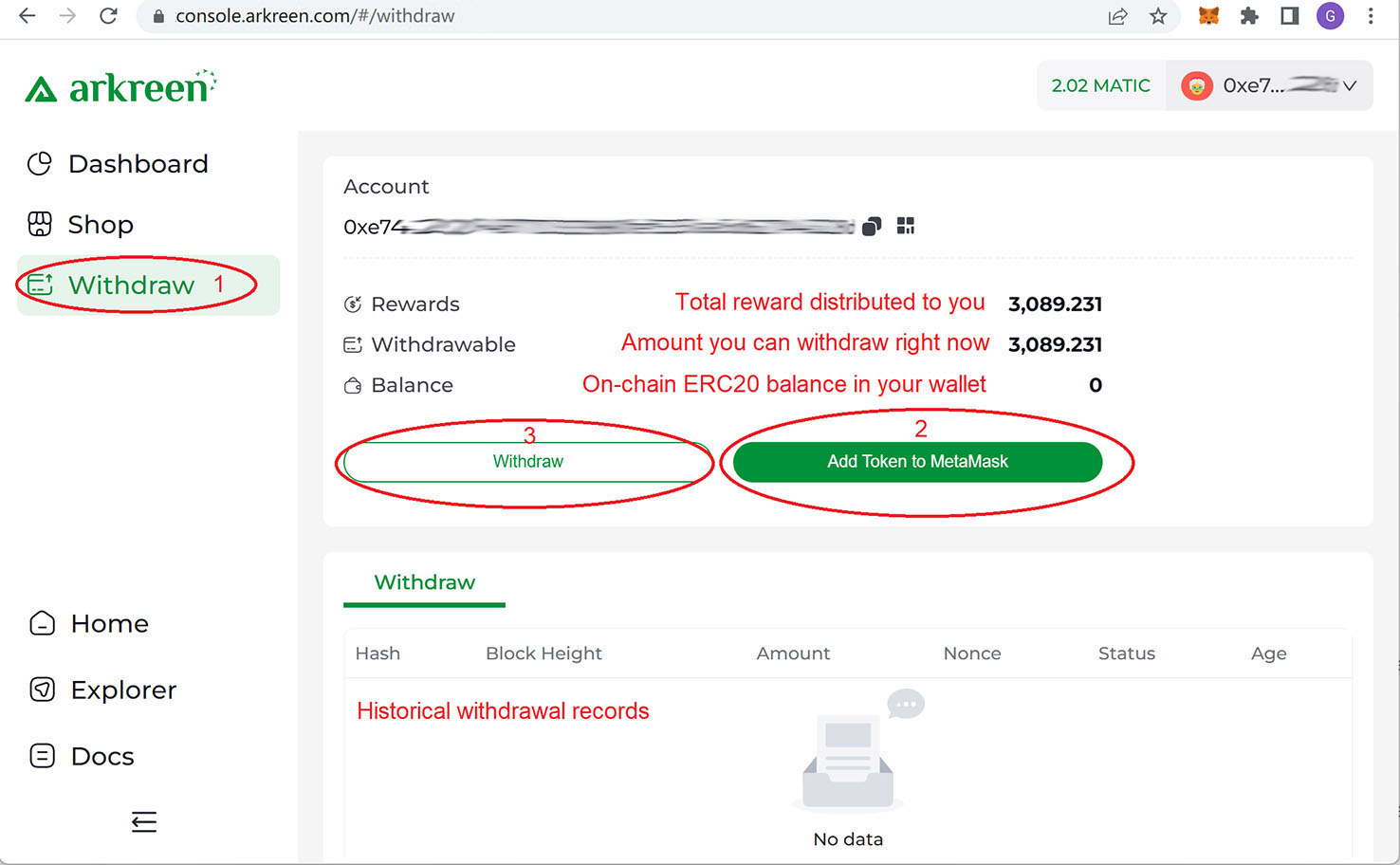
Q2: How can I add token into my Metamask?
You can add token into Metamask by clicking Add Token to Metamsk button in Arkreen Network Console's Withdraw page.
As an alternative, you can also add the token contract address to Metamask to manually import the token asset.
The mainnet AKRE smart contract is deployed on Polygon mainnet at address: 0xE9c21De62C5C5d0cEAcCe2762bF655AfDcEB7ab3
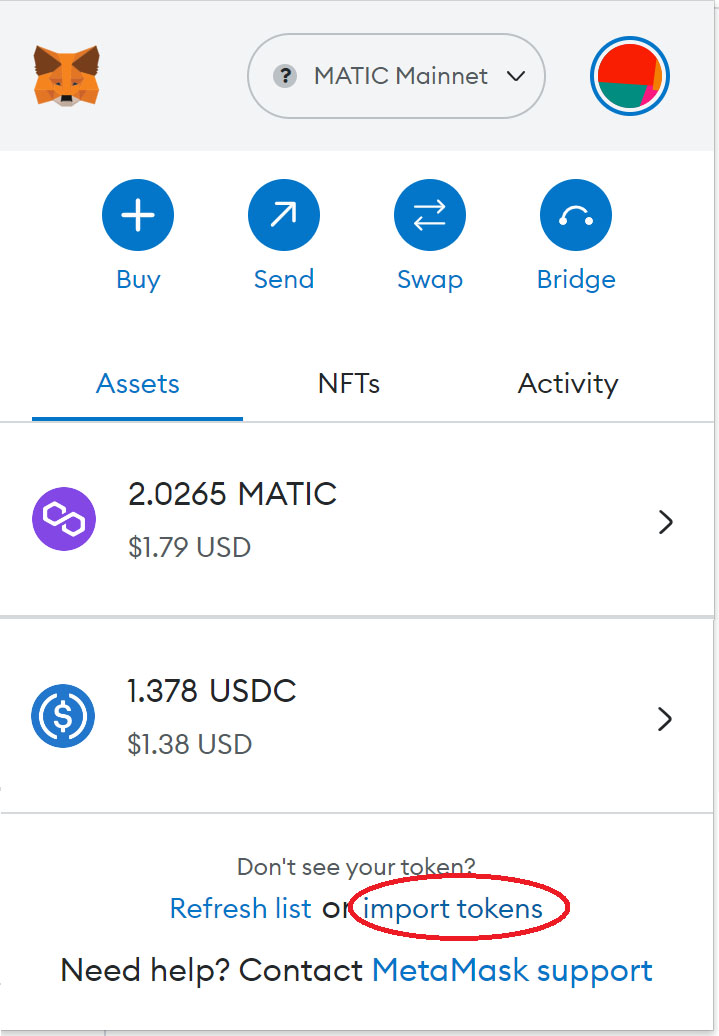
Note: The testnet token tAKRE is no longer effective since mainnet launch. For users who participated in the testnet stage, the tAKRE was already converted to AKRE during Mainnet Transition. Though tAKRE has actually completed its historical mission and currently serves no purpose, it will not disappear from your wallet automatically. In addition to adding AKRE to your wallet, you should manually hide tAKRE to avoid confusion.
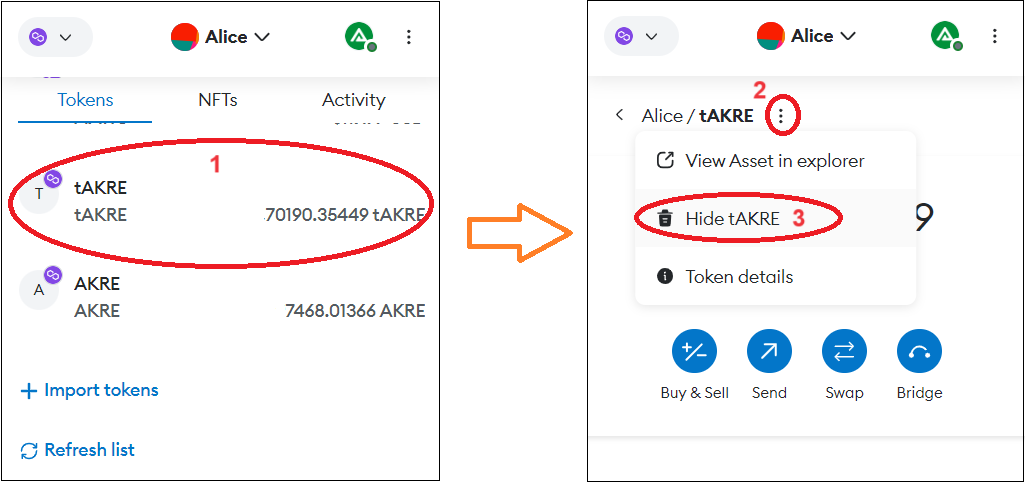
Q3: What is the Arkreen Climate Actors' 7-Day Honeymoon Plan for Remote Miner?
The Arkreen Climate Actors' 7-Day Honeymoon Plan is a limited-time airdropping program for newly onboarded Remote Miner.
As per the reward rule for the energy generation category, the reward weight is calculated based on the cumulative energy generation in the most recent 7 days. This 7-day window could average the energy fluctuation so that the reward tends to be relatively stable in a period. This also induces a side effect that a newly onboarded miner's reward will grow some-what slowly in the first week, because no energy generation could be cumulated during the days before onboarding.
For example, let's assume a 100W remote miner is onboarded on the 1st day and generates the same amount of energy everyday, 0.2kWh per day.
- On the 1st day, the remote miner's most recent 7-day energy is 0.2kWh.
- On the 2nd day, the remote miner's most recent 7-day energy is 0.4kWh.
- On the 3rd day, the remote miner's most recent 7-day energy is 0.6kWh.
- ...
- From the 7th day, the remote miner's most recent 7-day energy is stable at 1.4kWh, because the statstics window is 7 days.
Because the reward weight is calculated against the 7-day energy illustrated above, it takes 7 days for a newly onboarded miner to reach a relatively stable reward amount.
To appreciate the early Remote Miner participants, the Arkreen Climate Actors' 7-Day Honeymoon Plan now will airdrop additional AKRE to the Remote Miner owners in the first 7 days. The airdrop is also called filling. The energy generation in the days earlier than the onboarding day will be filled with some amount before the reward is calculated against the most recent 7-day energy data. The filled amount is roughly the miner's Rated Capacity x 2 hours per day (actually it's more precisely filled in hour basis). For example, the filled amount is 0.2kWh per day (precisely, 8.33Wh per hour) for a 100W Remote Miner.
That is, after the Arkreen Climate Actors' 7-Day Honeymoon Plan is applied,
- On the 1st day, the remote miner generates 0.2kWh energy. When calculating the reward, the 6 days before the 1st days are filled with 0.2kWh per day. Thus, the most recent 7-day energy is 0.2kWh + 0.2kWh x 6 days = 1.4kWh.
- On the 2nd day, the remote miner generates cumulatively 0.4kWh energy (Day 1 + Day 2). The 5 days before the 1st day are filled with 0.2kWh per day. Thus, the most recent 7-day energy is 0.4kWh + 0.2kWh x 5 days = 1.4kWh.
- ...
- On the 7th day, the remote miner generates cumulatively 1.4kWh (from Day 1 to Day 7). No filling is required any more.
The reward is calculated against the filled 7-day energy statistics as if the remote miner were generating energy before the onboarding day. So the reward will reach a relatively stable level since the 1st day.
The filling only takes effect for reward calculation in the first 7 days. It will not actually increase the energy generated by the remote miner and the filled energy can not be used for AREC issuance.
This plan is not applicable for miner types other than Remote Miner.
Q4: Can I use a wallet other than Metamask, e.g., Rainbow?
Yes. Arkreen supports various wallets through WalletConnect. Though all wallets are not tested, any Polygon-compatible wallet supported by WalletConnect should work with Arkreen. See WalletConnect Explorer for details.
For wallets other than Metamask, you have to manually import the token into your wallet. See Q2: How can I add token into my Metamask? for the token contract address.
Q5: I found a token pair on Uniswap for AKRE and USDC. Can I buy AKRE from this token pair?
Arkreen initiated an AKRE-USDC.e trading pair on Uniswap V3. The trading pair smart contract is deployed at Polygon mainnet address 0x65906dbdfca73c67cf35744864d2f3f9f71a8c44.
DO NOT operate on the obsoleted tAKRE-USDC Token Pair any more. The testnet token tAKRE is no longer effective since mainnet launch.
Q6: Why does my newly onboarded Standard Miner (Smart Dongle / Smart Meter) receive fewer rewards than my existing Remote Miners?
A miner's reward will gradually grow to its normal level in around 7 days. See the Q3 for an example of how the 7-day statistics window works.
A limited-time Arkreen Climate Actors' 7-Day Honeymoon Plan for Remote Miner is now active only for Remote Miners. For other miner types of the Energy Generation Category, the reward grows in its usual way.
Q7: How my Smart Plug gets rewards?
A Smart Plug's rewards are composed of the baseline rewards and offset rewards.
See User Guide for Arkreen Smart Plug for details.
Q8: I withdrew my reward but it failed somewhere. The withdrawn reward is neither in Withdrawable amount nor in my wallet. How can I get it back?
Withdrawal operation may fail in some cases. Example causes include temporarily losing the connectivity to the Internet, the wallet (e.g. Metamask) server is too busy to accept the transaction requests, not enough POL to pay for the gas fee, and user rejecting the transaction.
Don't be worried. It's recommended trying withdrawal on a PC instead of a cellphone to get rid of the potential compatibility issues on cellphones. Please also check if there is enough POL in the operating account. Then, simply check the withdrawal history on the page. If there is a failure record showing a "Withdraw" button, click on the button in this record to retry the withdrawal.
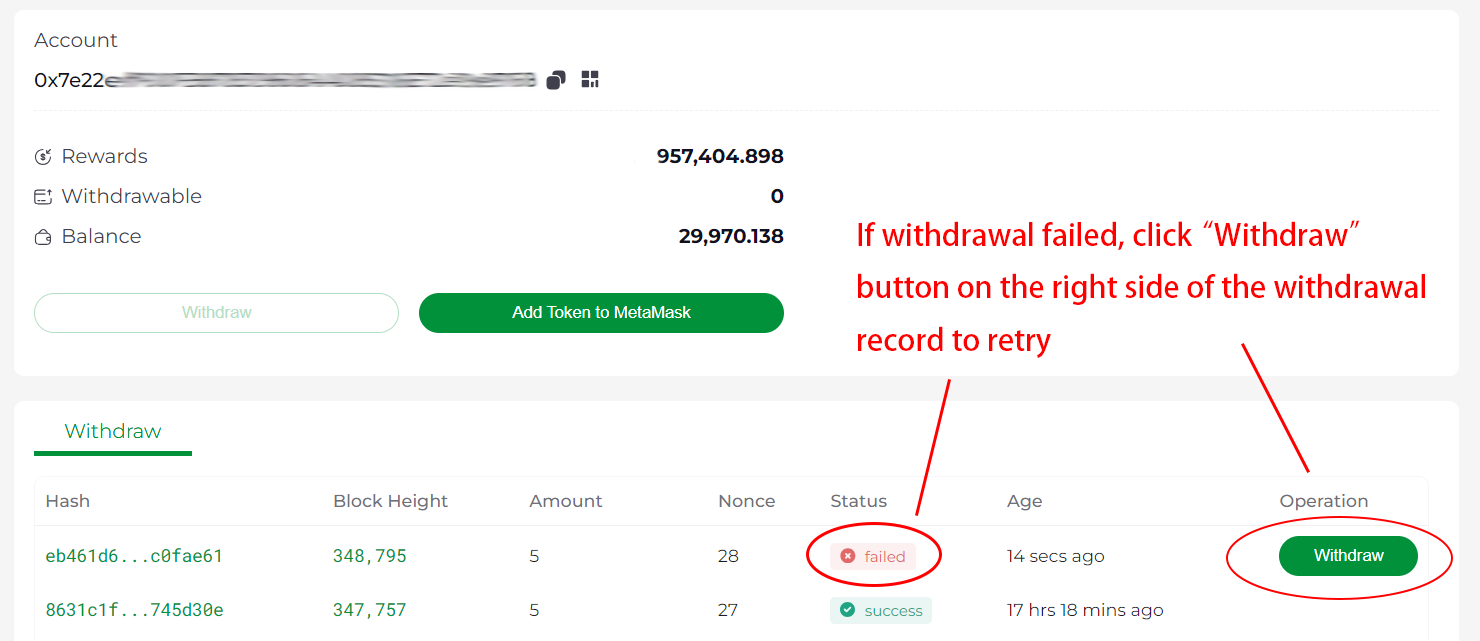
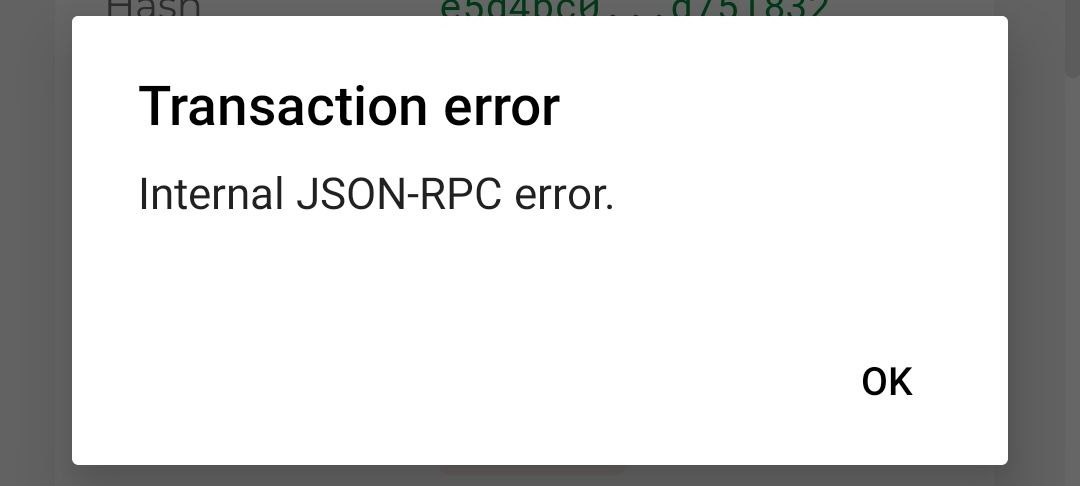
In this case, try to configure your wallet with a different RPC URL and retry withdrawal from the failed withdrawal record. A list of the most popular RPC nodes for Polygon can be found at https://www.alchemy.com/chain-connect/chain/polygon-pos.
If you are using Metamask, you can find the configuration in Metamask's Settings -> Networks -> Polygon Mainnet. Set the "New RPC URL" to an alternative RPC URL in the above list and then, retry the withdrawal.