User Guide for Arkreen Smart Plug
How to Participate?
To get started, you will need to purchase the smart plug hardware. Once you have it, connect the smart plug to your home WiFi network and plug in your home appliance. By doing this, you will become a smart plug miner owner. Currently, the smart plug is only available to trial users, but we will be expanding access to everyone soon.
How to Install and Configure?
See below materials to install and configure the Smart Plug:
Arkreen Smart Plug Installation Tutorial Video
ZigBee Gateway Configuration Guide
Smart Plug Configuration Guide
ZigBee Gateway Rebinding Tutorial Video
Arkreen Smart Plug Console
To check the status of your smart plug and view your rewards, please visit the Arkreen Smart Plug Console.
The Arkreen smart plug console has four tabs:
- Dashboard: Provides an overview of your miners and rewards.
- Withdraw: Allows you to withdraw your rewards to an on-chain wallet and view your withdrawal history.
- Ranking: Displays the daily offset activity rankings of all smart plug owners on the network.
- Greening History: Lets you view your offset/greening transaction history.
Dashboard
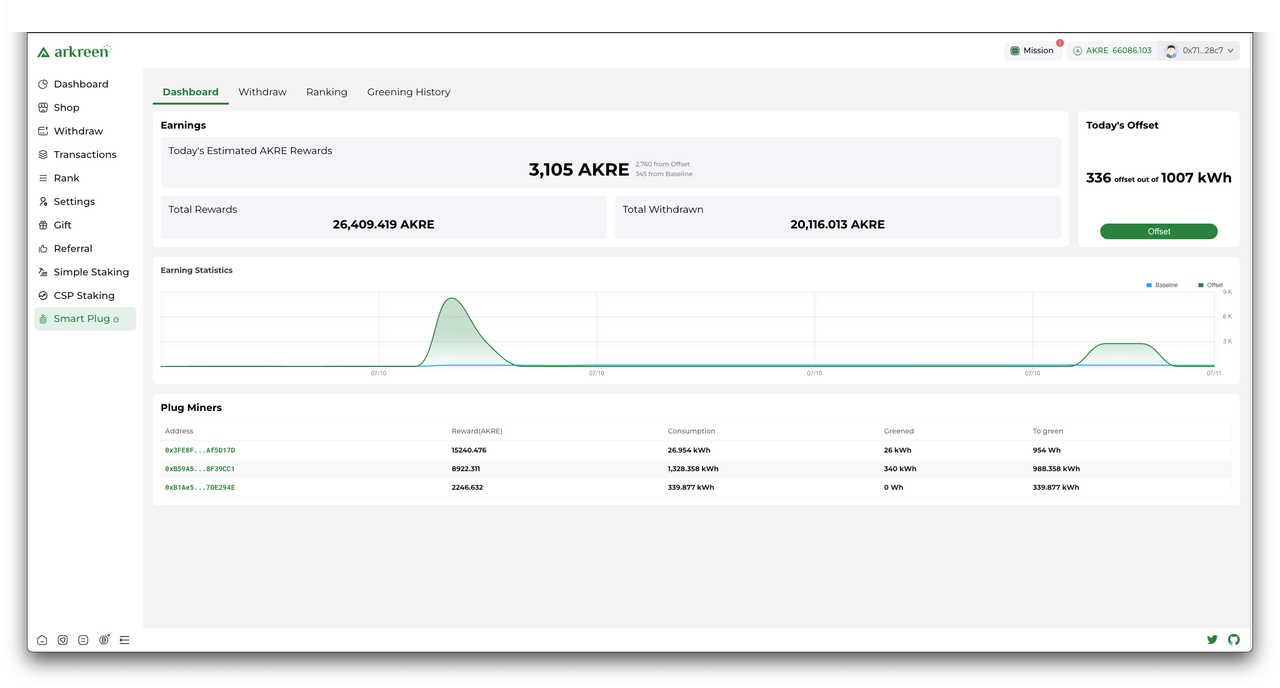
The dashboard page contains a wealth of information:
Today's Estimated AKRE Rewards
This section shows the estimated rewards for today, including both offset and baseline rewards. Please note that these estimates will dynamically change when other users perform offsets or when new miners join.

Total Rewards
This displays the total rewards you've earned since your first smart plug was onboarded.
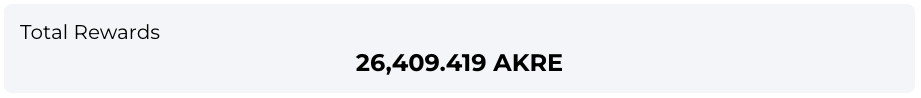
Total Withdrawn
This shows the total rewards you have withdrawn to your on-chain wallet.
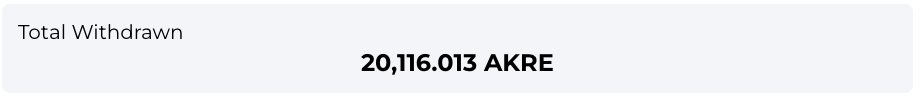
Today's Offset
This section displays the total offset energy for today and the remaining un-offset energy consumption.
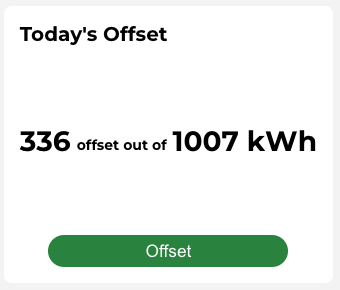
To earn more offset rewards, click the "Offset" button:
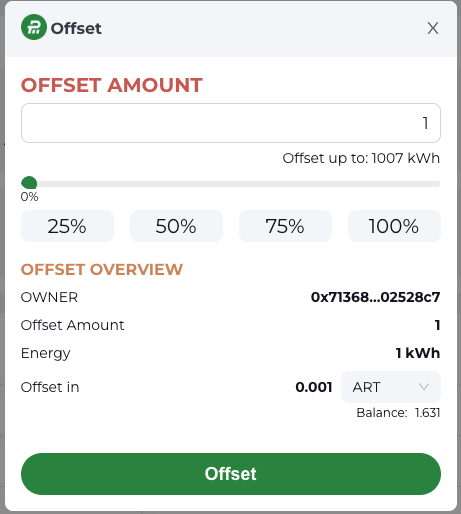
The maximum amount of energy you can offset is your total un-offset energy consumption recorded by all your smart plugs. You can use ART, USDC.e, or USDT to offset this energy consumption. The cost of offsetting is 1 kWh = 0.001 ART = 0.01 USDC.e = 0.01 USDT. Note that you cannot offset less than 0.1 kWh of energy consumption.
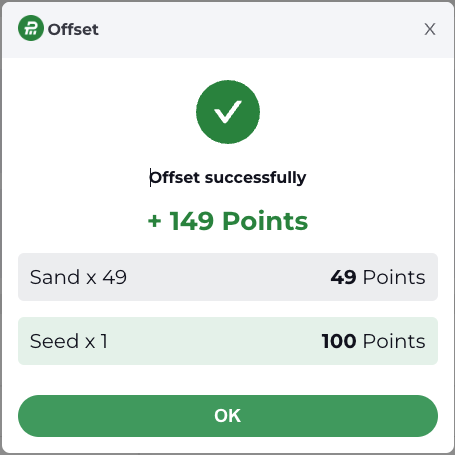
After you finish the offset transaction, the result will show to you, every 0.1 kWh that you offset will be used to generate seed. If you are lucky, then 1 seed will be generated. If you are unlucky, then it will be sand. Once you complete the offset transaction, the results will be displayed. The total points of an offset transaction equal the sum of the points of sands and the points of seeds.
Earning Statistics
The daily baseline and offset rewards you earning.
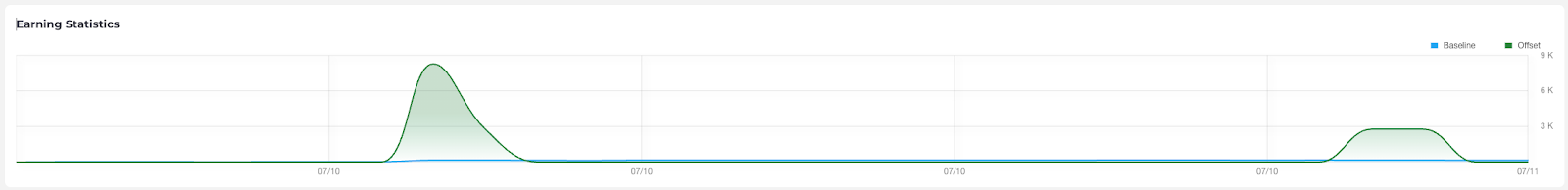
Plug Miners
The plug miners you own.
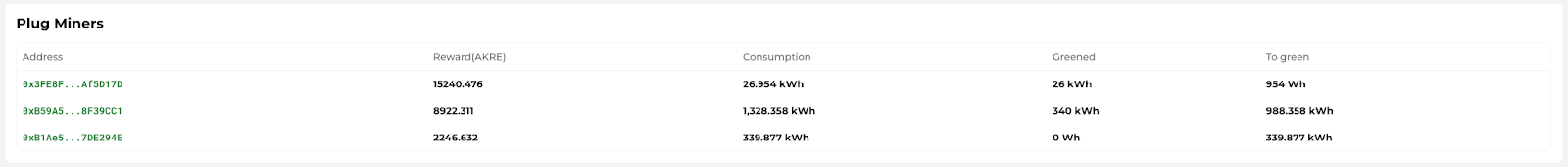
Withdraw
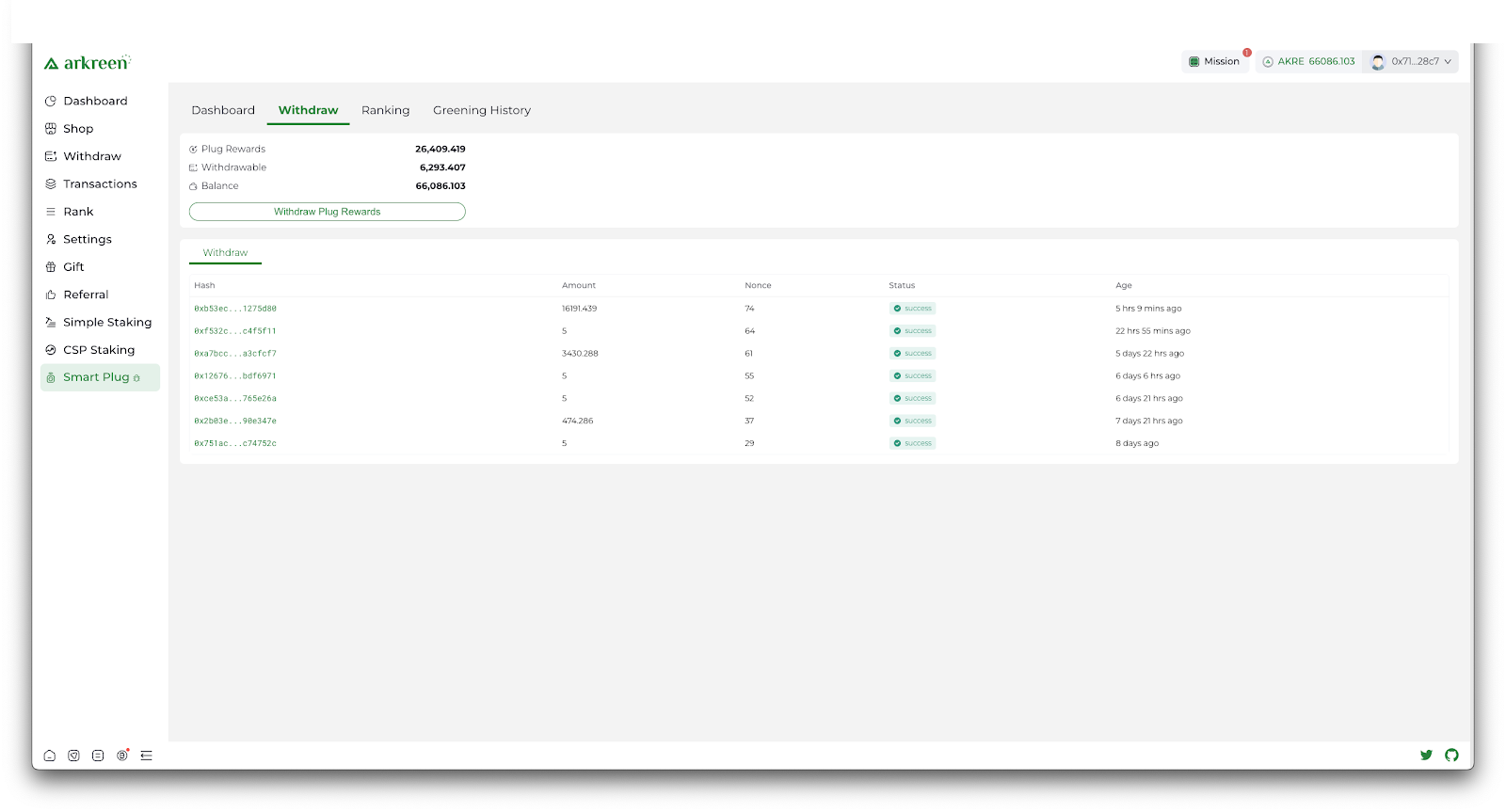
Plug Rewards/Withdrawable/Balance
- Plug Rewards: Total rewards earned by your smart plugs.
- Withdrawable: Rewards available for withdrawal or that have not yet been withdrawn.
- Balance: The AKRE balance in your on-chain wallet.
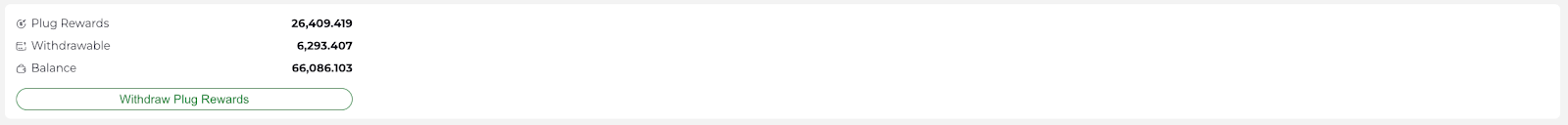
Withdraw Plug Rewards
You can click the "Withdraw Plug Rewards" button to transfer your rewards to your on-chain wallet. Please note that smart plug rewards from different reward pools are distinct from remote miner or plant miner rewards. If you have both a remote miner and smart plug, you need to withdraw each reward separately.
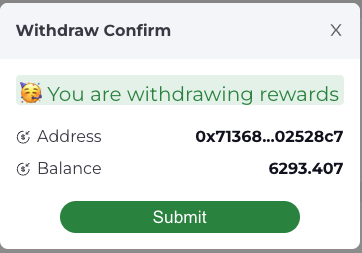
Withdraw History
The withdrawal history displays all transactions where withdrawals have been initiated. Each transaction includes details such as transaction hash, withdrawn reward amount, withdrawal transaction nonce, etc.
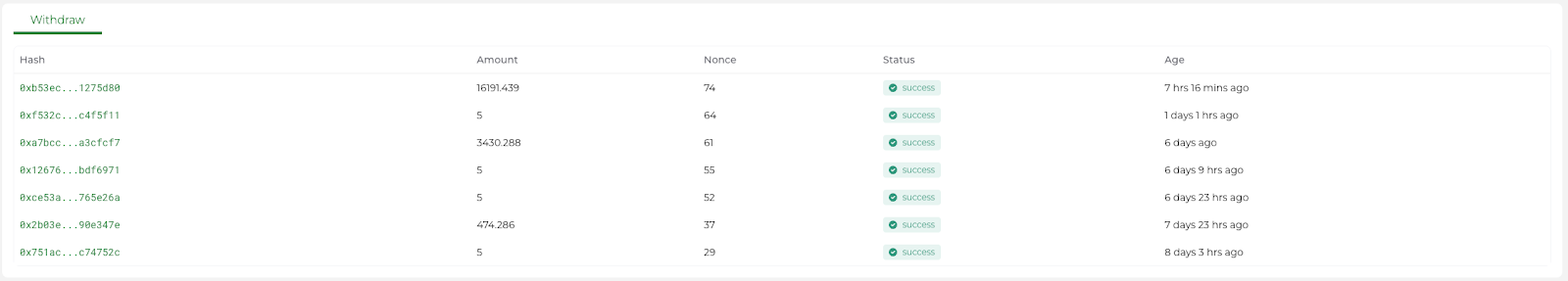
Ranking
The ranking displays all offset activities by smart plug users today. This page also shows the total reward for offset activities, distributed based on each user's total points earned.
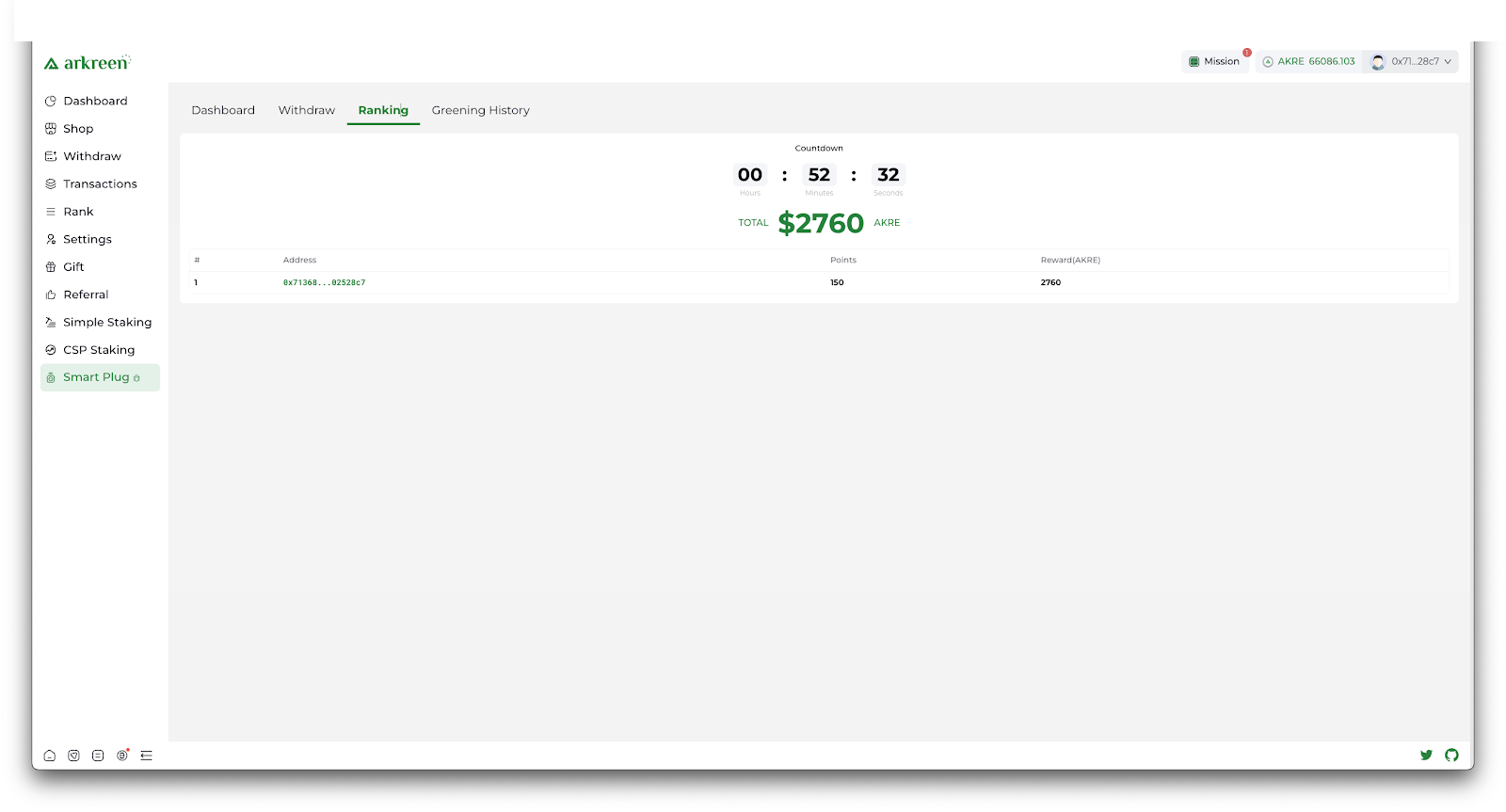
Countdown and Total Rewards
Show how many times to the deadline(the last second of UTC day) of today offset reward activity, and the total rewards allocated for this activity.
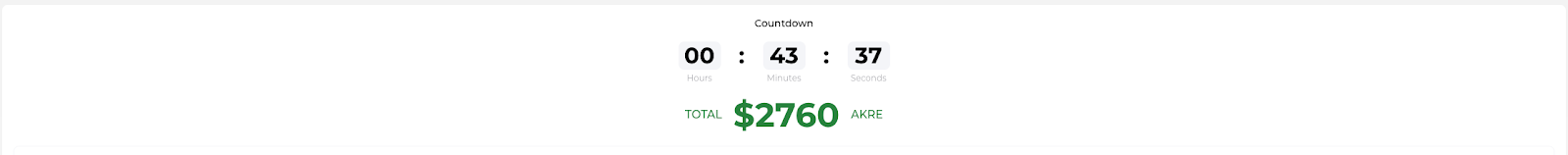
Ranking of offset users
Lists all users who participated in today's offset activity, along with their earned points and estimated rewards. The list is sorted in descending order, with the top user being today's offset activity champion.
Green History
Displays your offset history, including the transaction hash, user nonce, offset energy amount, points earned, and seeds for each offset transaction etc..
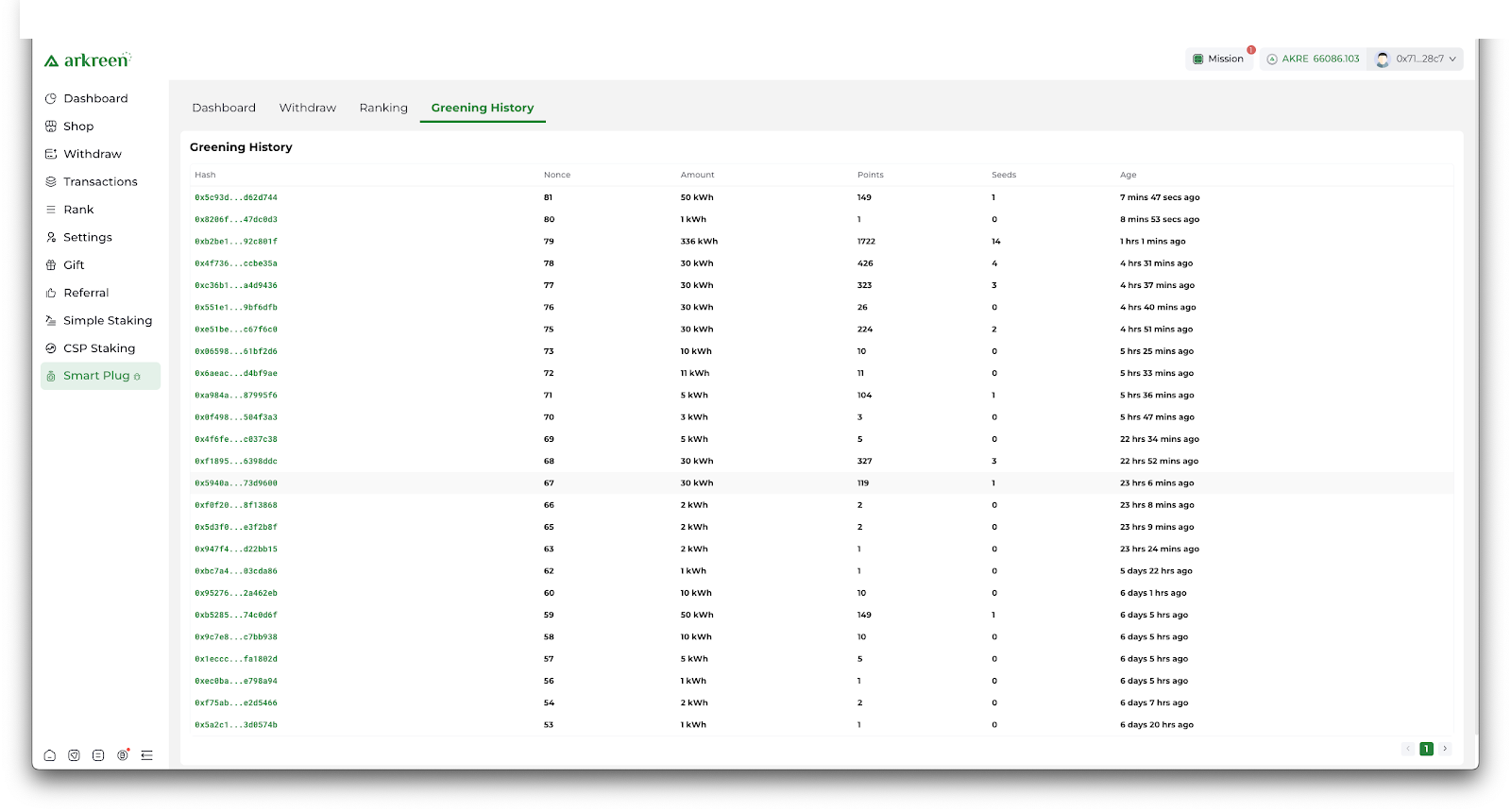
Settings
Auto-offset
Pre-deposit sufficient ART and activate Auto-offset to ensure you don’t miss the Offset Reward.
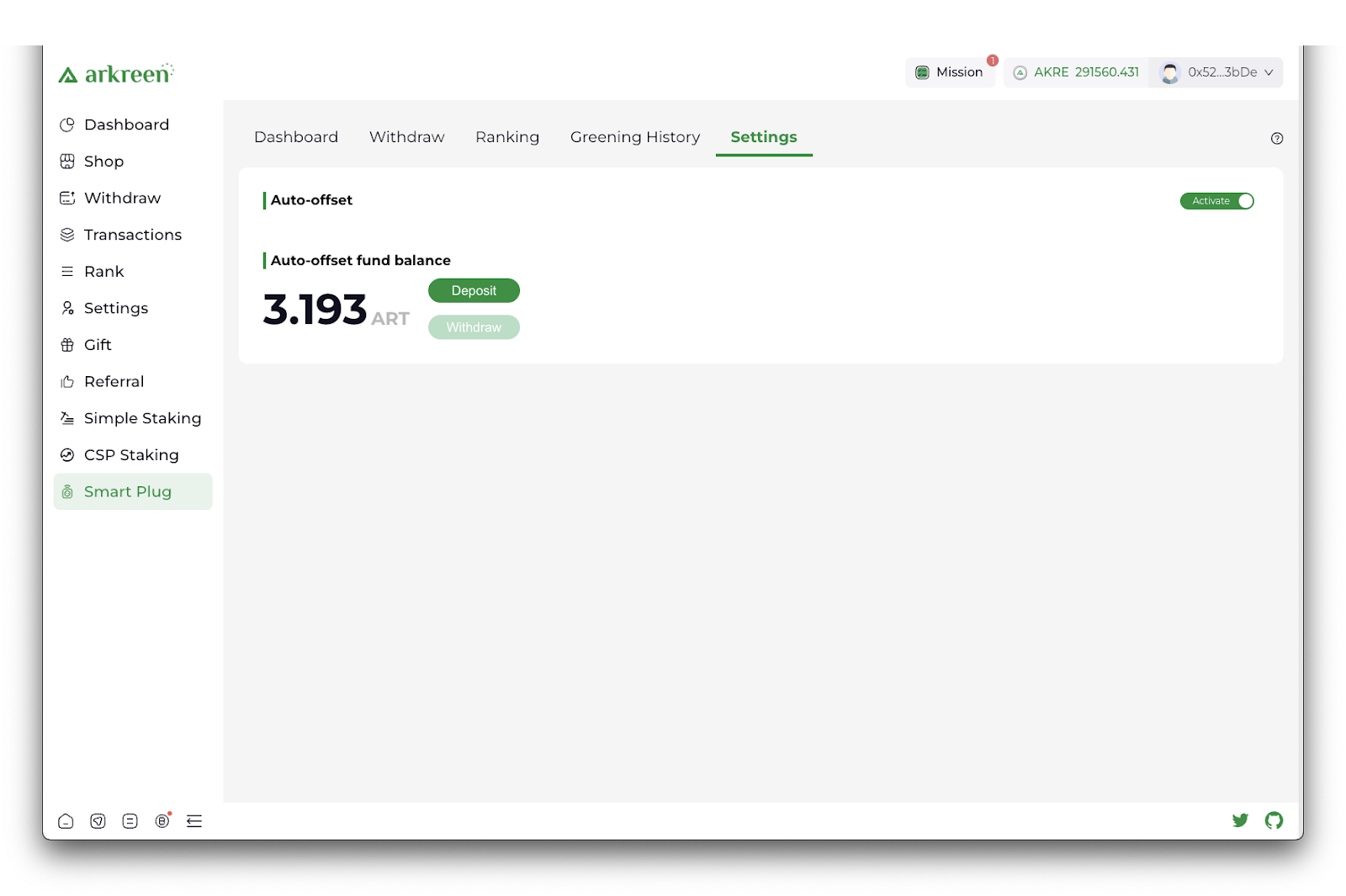
Activating and Deactivating Auto-Offset
When you activate Auto-Offset, it takes effect immediately. Deactivation, however, will take 24 hours to become effective. You can activate or deactivate Auto-Offset at any time, but keep in mind that Arkreen offsets your energy usage only once per day. After activating Auto-Offset, it may take up to a day to see its impact.
Managing Auto-Offset Funds
You can deposit USDC.e, USDT, or ART as your Auto-Offset fund—all deposits will be converted to ART. Once Auto-Offset is activated, withdrawal of the deposited funds is not allowed. Regardless of the token you deposit, only ART can be withdrawn.
Since deactivating Auto-Offset takes 24 hours to become effective, the same constraint applies to withdrawals to ensure the ongoing Auto-Offset transaction is executed successfully—You can only withdraw your deposit 24 hours after deactivating Auto-Offset.
At the current rate, 1 ART offsets 1,000 kWh of energy consumption. Make sure your Auto-Offset fund is sufficient to cover the energy usage of your electrical devices.
Guidelines for Auto-offset
Why is offsetting necessary?
Arkreen Smart Plugs offer two types of rewards to the community: Baseline and Offset rewards. The Offset rewards are distributed daily, with the reward targets being users who performed offset activities on the previous day. So if you forget to offset your energy consumption on any given day, you'll miss out on that day's Offset rewards.
What is Manual-offset?
Manual-offset allows you to offset your energy consumption manually by clicking the "Offset" button in the Smart Plug/Dashboard tab:
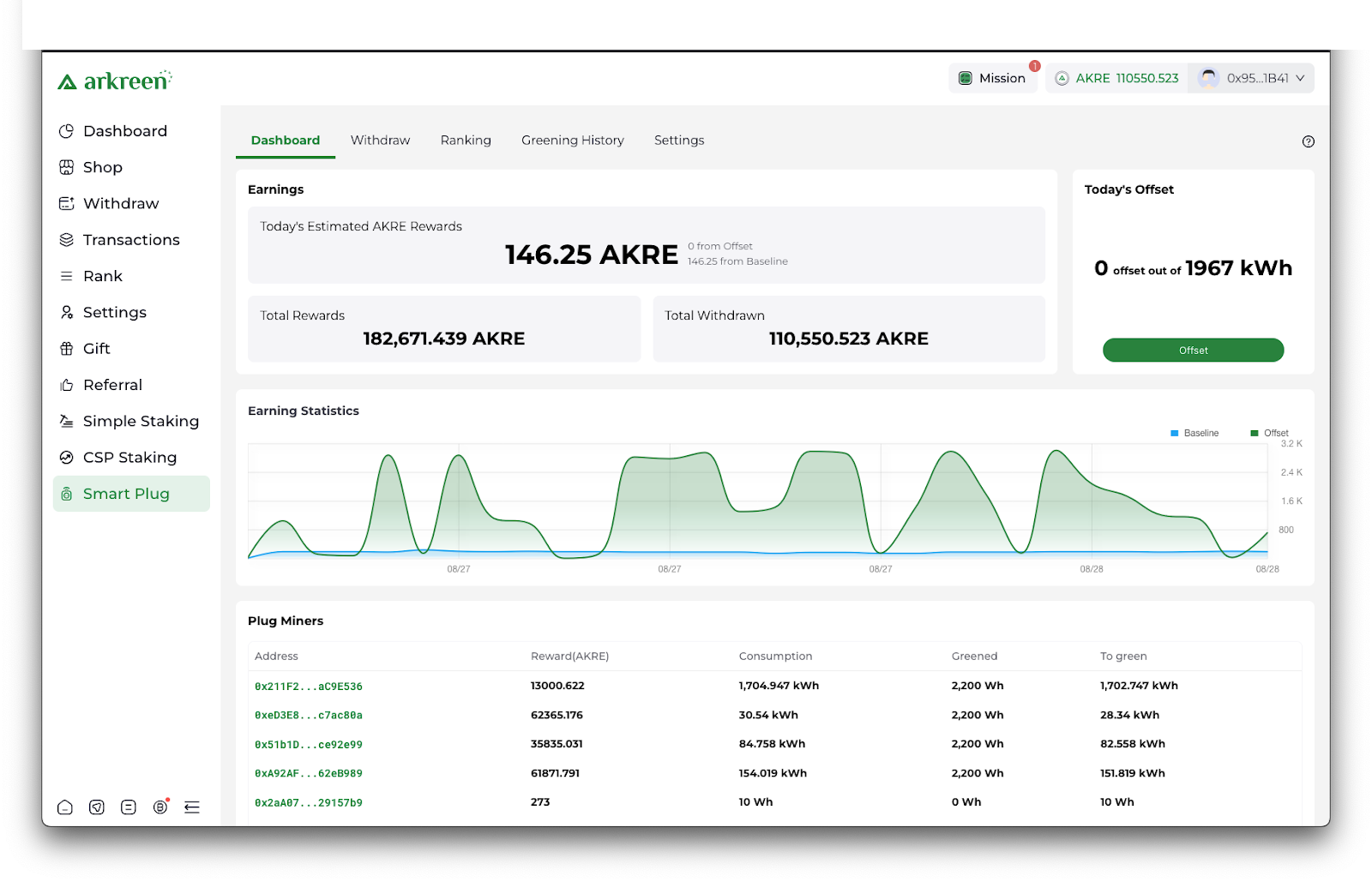
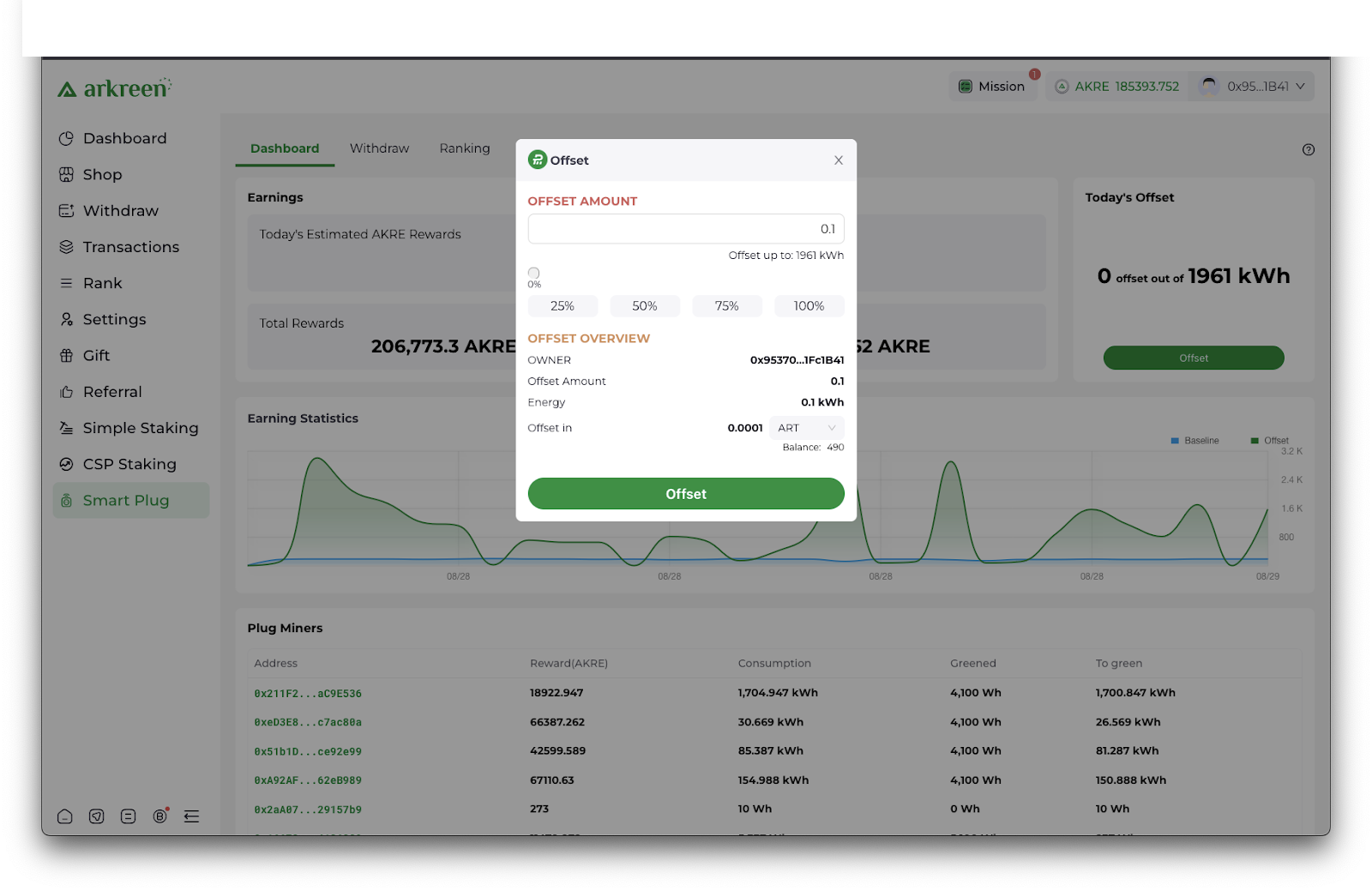
As you can imagine, manually offsetting energy consumption every day can be a bit tedious, so we’re introducing a new feature: Auto-offset.
What is Auto-offset?
Auto-offset allows you to ensure you never miss an Offset Reward by pre-depositing sufficient ART and activating the feature. Once enabled, Arkreen will automatically perform the daily offset task for you.
What are the benefits of Auto-offset?
There are 2 key benefits of Auto-offset compared to Manual-offset:
- You do not have to remember daily to offset their energy consumption to participate in the Offset rewards.
- You will not miss the Offset reward as long as your Smart Plug has enough electricity usage to offset and pre-deposited funds are sufficient.
What are pre-deposited funds?
Offsetting energy consumption requires ART. Since Arkreen offsets on your behalf every day after you activate the Auto-offset feature, you must deposit enough ART into the Arkreen PGP Contract to cover the offset fee. Currently, it requires 0.001 ART to offset 1 kWh of energy consumption.
You can deposit USDC.e, USDT, or ART as your Auto-offset fund—all deposits will be converted to ART. All ARTs are stored in the Arkreen PGP Contract and will only be used during the auto-offset transaction. When you perform a withdrawal, the ART deposited in the Arkreen PGP Contract will be transferred to your wallet but will not be exchanged back into the original tokens.
Link to Arkreen PGP Contract:
https://polygonscan.com/address/0x12202fDD4e3501081b346C81a64b06A689237a47
How to Enable Auto-offset?
Step1: Deposit Auto-offset Funds
You can deposit funds at any time by click the “Deposit” button in the Smart Plug/Settings tab even the Auto-offset is deactivated:
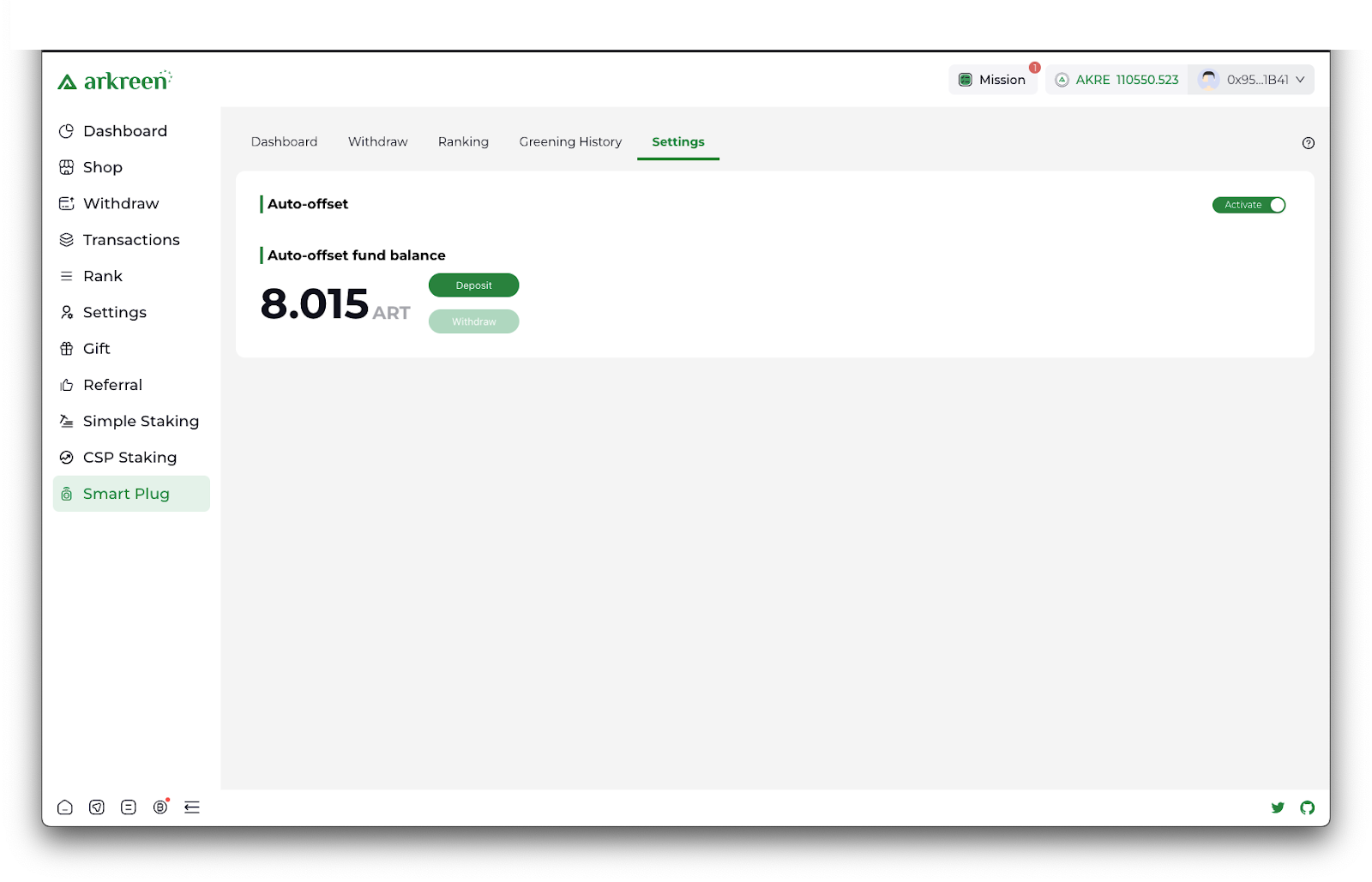
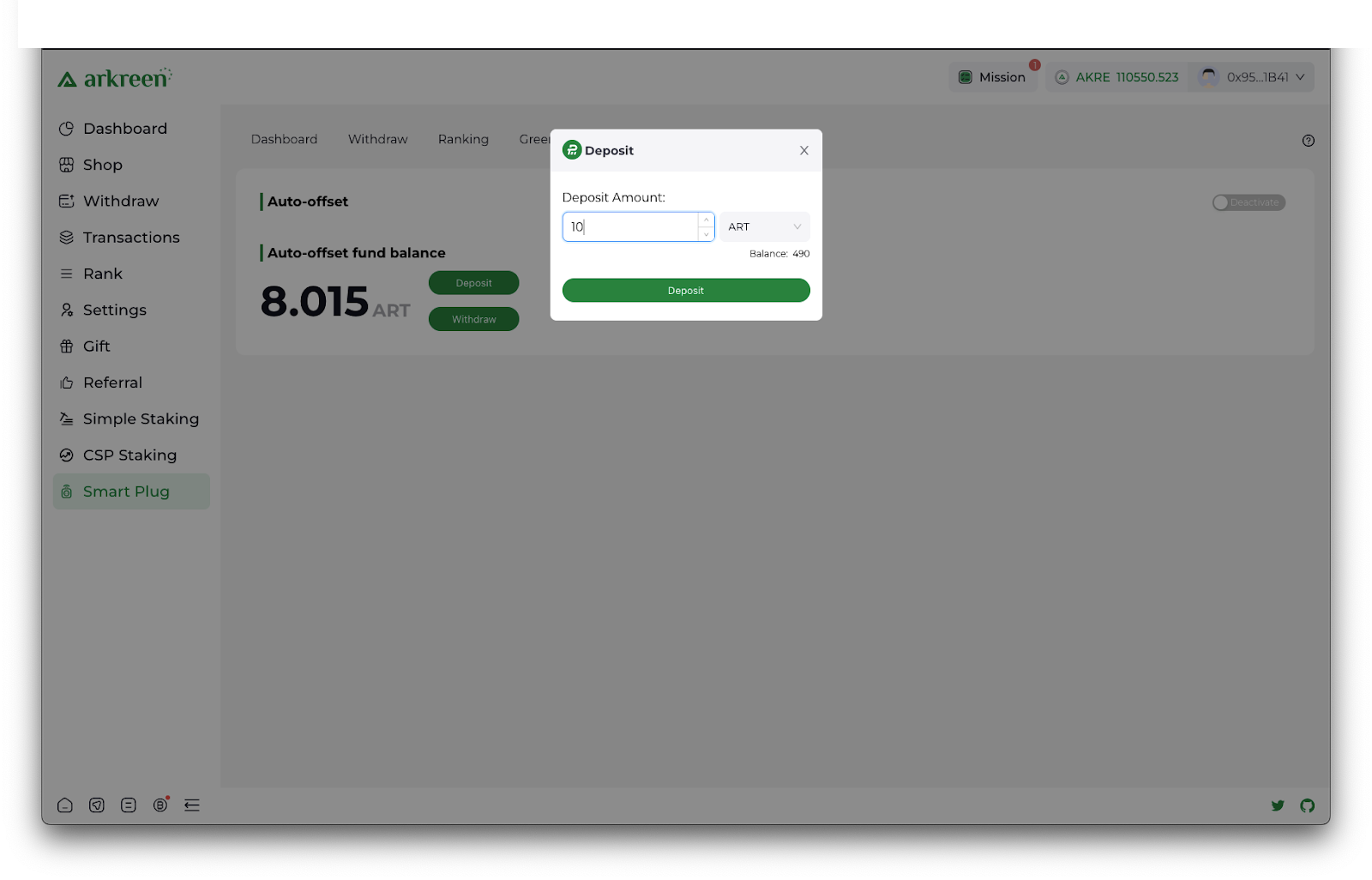
Step2: Activate Auto-offset
By default, the Auto-offset feature is deactivated. When you first open the Smart Plug/Settings tab, the Auto-offset button will be labeled “Deactivate.” Click it to activate Auto-offset:
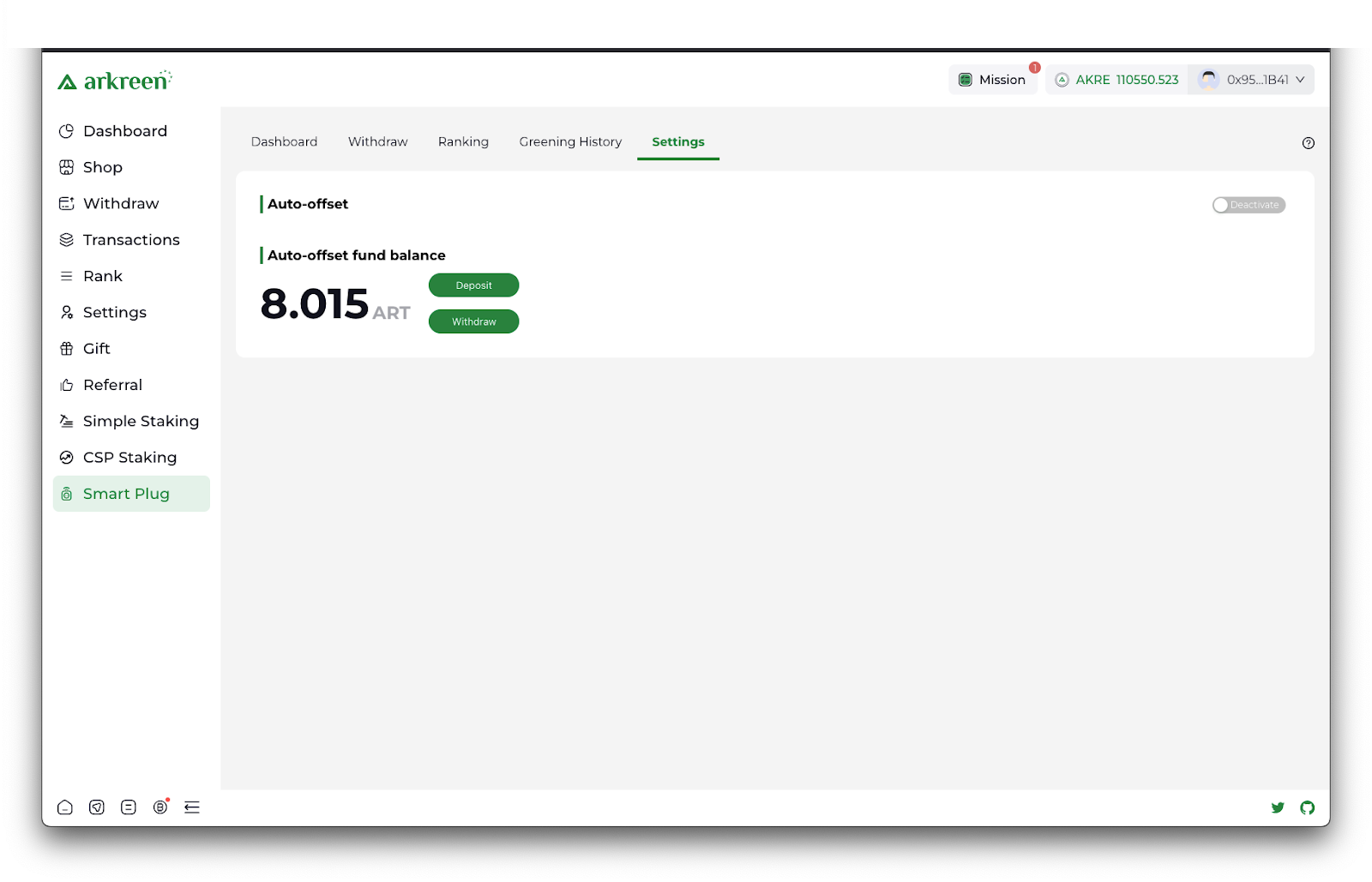
Activating Auto-offset will take effect immediately. Arkreen will automatically offset your energy usage everyday on your behalf. But keep in mind that Arkreen offsets your energy usage only once per day. So after activating Auto-offset, it may take up to a day to see its impact.
You can later deactivate Auto-offset at any time. To keep any ongoing Auto-offset transactions continue smoothly, the deactivation will take effect in up to 24 hours. Manual offsetting and withdrawal of pre-deposited Auto-offset funds are only allowed when Auto-offset is effectively deactivated.
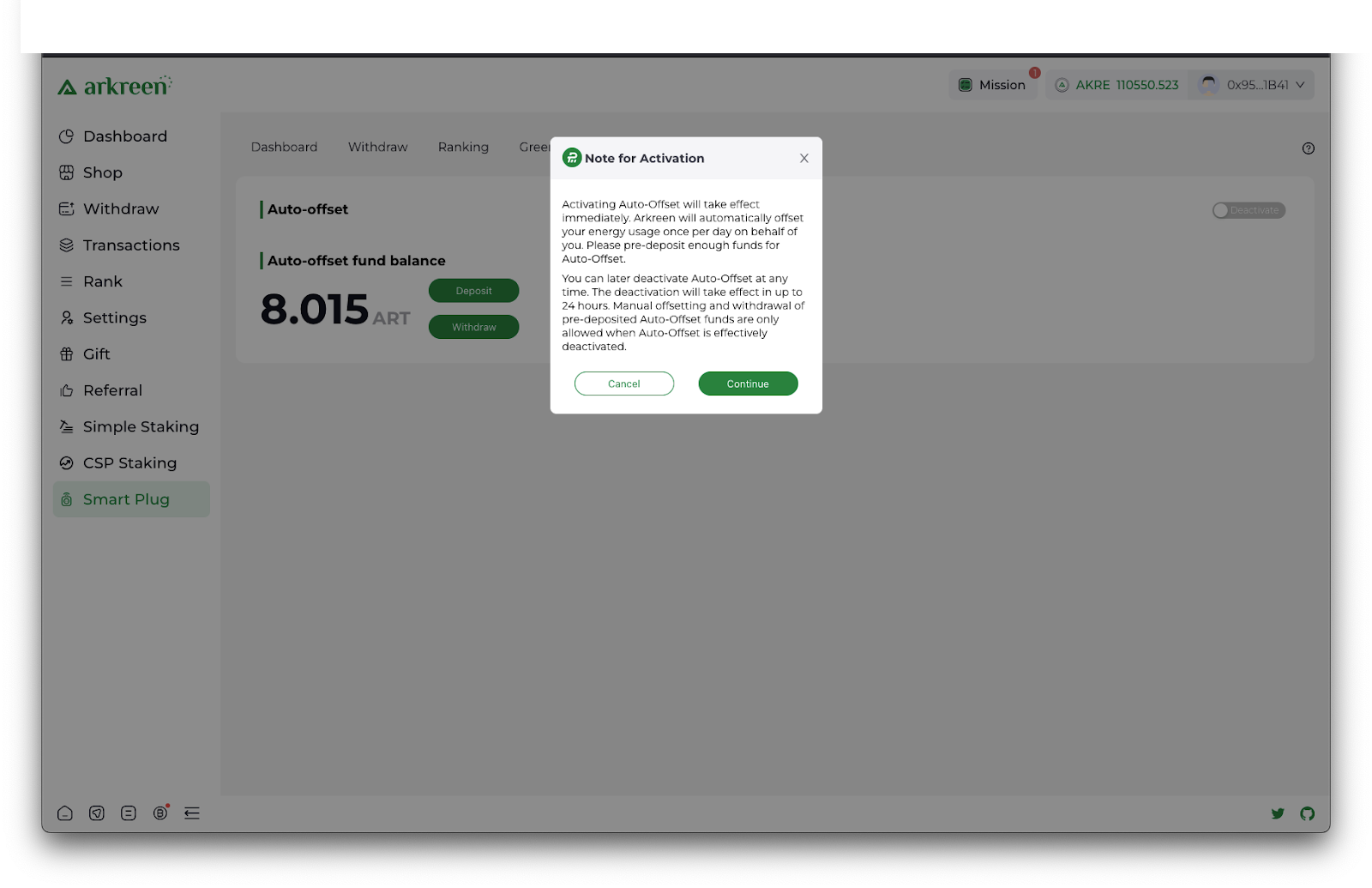
How to Disable Auto-offset?
Step1: Deactivate Auto-offset
Deactivating Auto-offset will take effect in up to 24 hours. Manual offsetting and withdrawal of pre-deposited Auto-offset funds are allowed when Auto-offset is effectively deactivated.
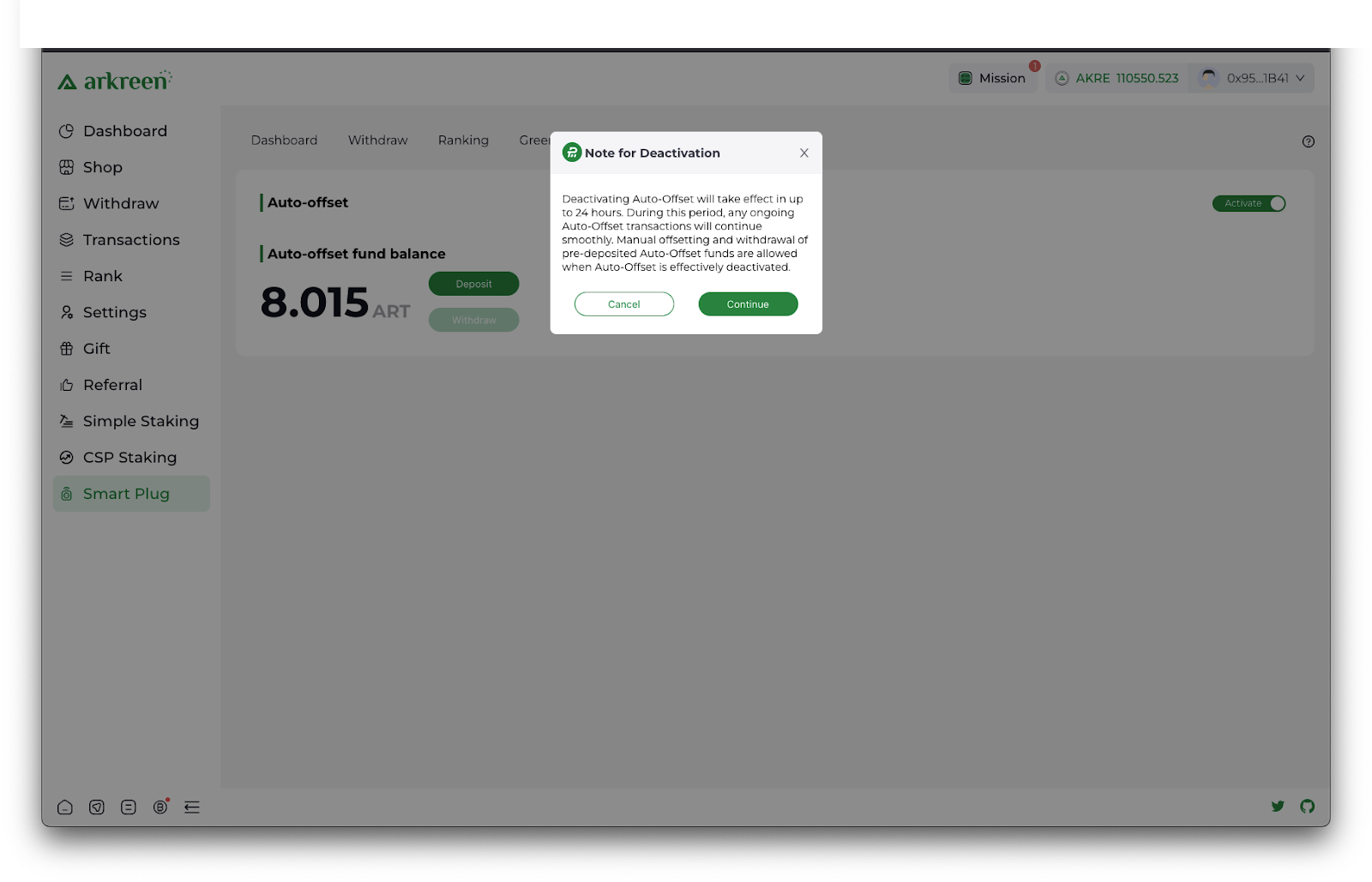
Step2(Optional): Withdraw deposited Auto-offset funds
You can withdraw the pre-deposited Auto-offset funds after the deactivation of Auto-offset has taken effect (which requires 24 hours). This step is not mandatory.
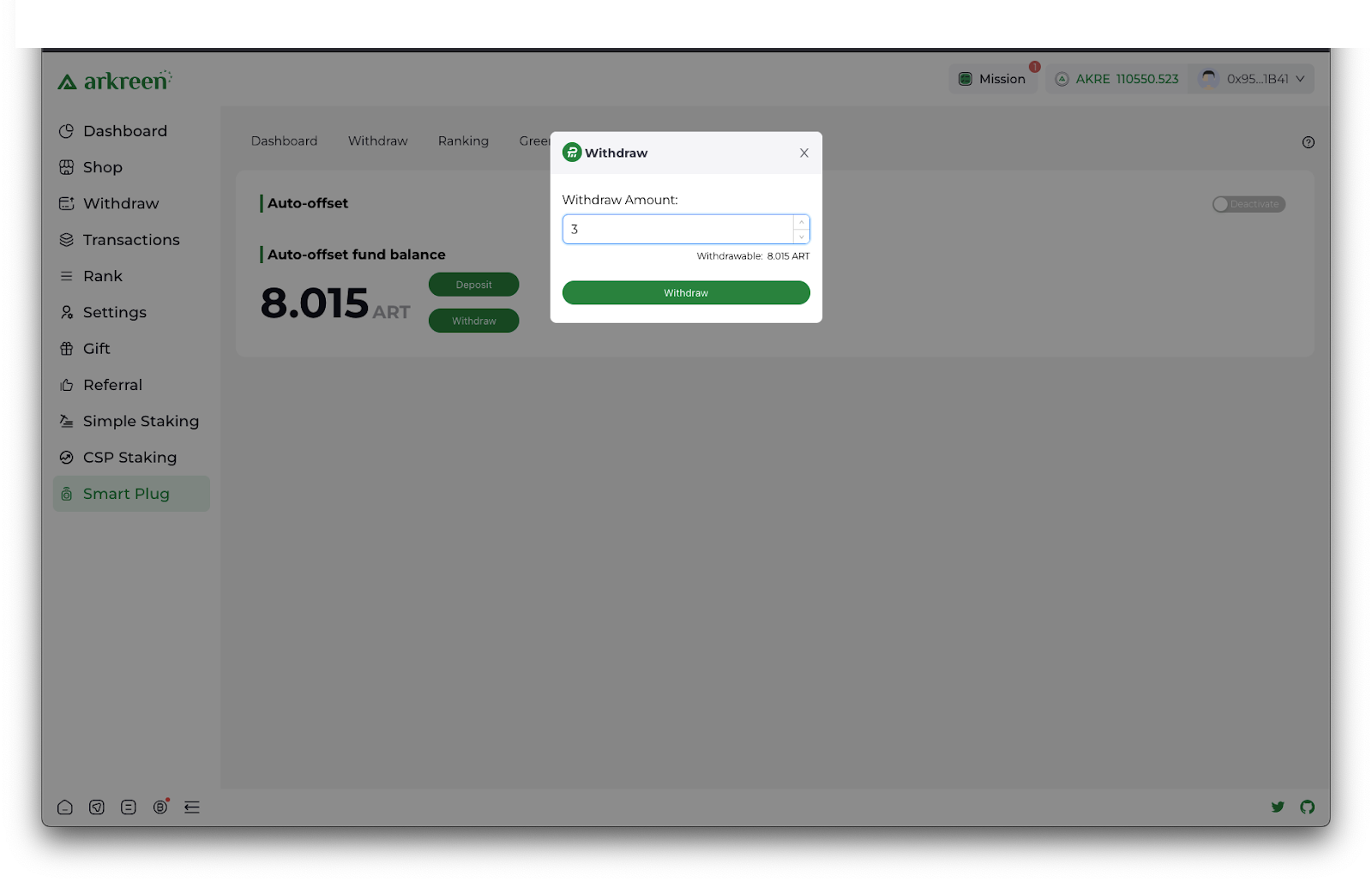
How many Auto-offset transactions does Arkreen perform for me each day?
Arkreen will perform one Auto-offset transaction per day for each Smart Plug under your account if you have activated Auto-offset feature, as long as the pre-deposited funds are sufficient and these Smart Plugs have enough electricity usage to offset.
How to check the Auto-offset transactions?
The Smart Plug/Green History tab lists all offset transactions, include Manual-offset and Auto-offset.If the type field is “auto-offset”, then it is an Auto-offset transaction:
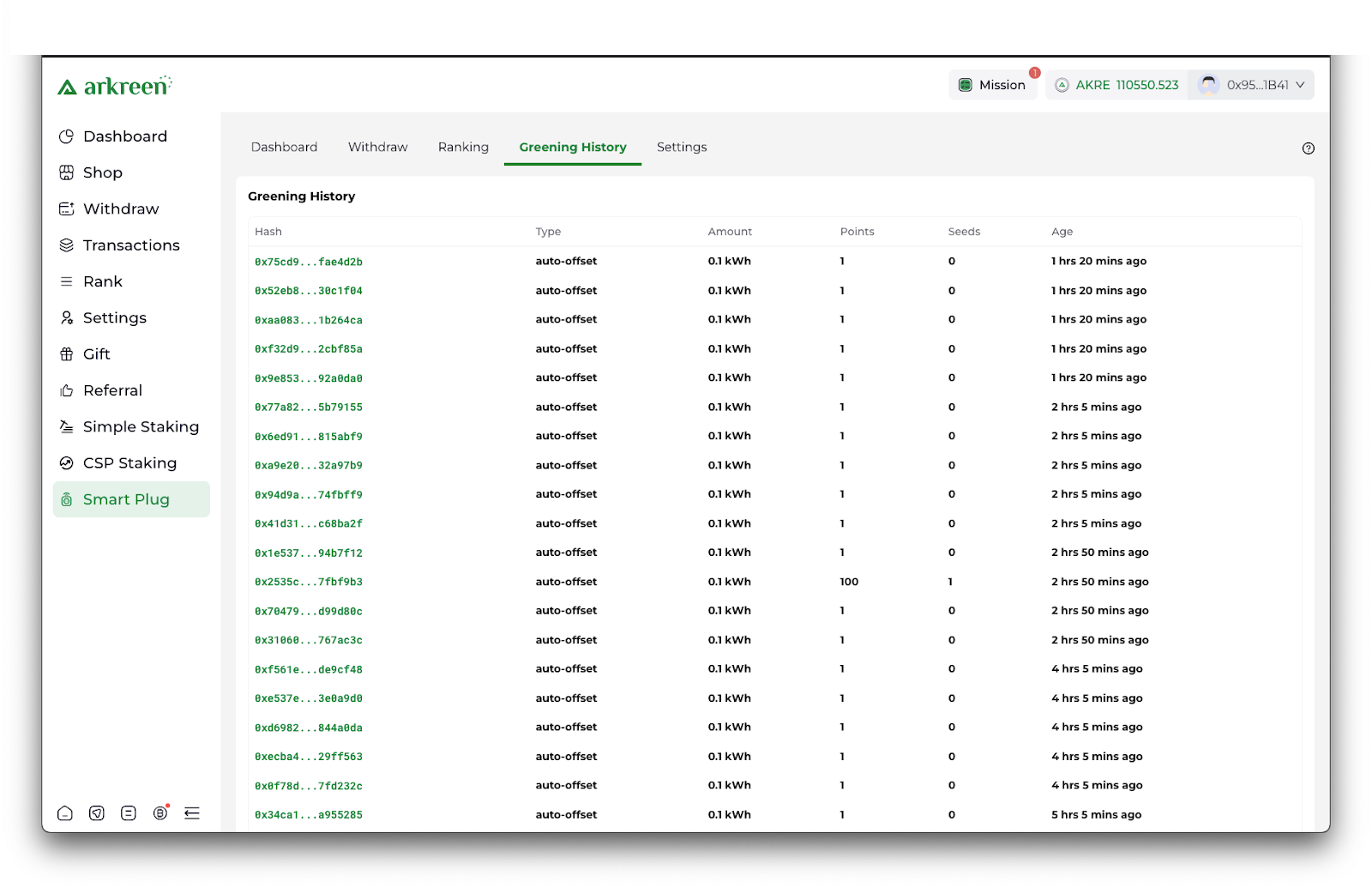
How much energy will be offset each day?
By default, Arkreen will offset all the eligible electricity recorded by each Smart Plug every day. The current minimum offset threshold is 0.1 kWh, so any Smart Plug with more than 0.1 kWh of unoffset energy consumption will be offset.
Can I set a custom strategy for Auto-offset to control how much energy is offset?
This feature is currently under development and will be available soon.
Can AKRE rewards be withdrawn when Auto-offset is activated?
Yes, you can withdraw both Baseline and Offset rewards at any time, regardless of whether Auto-offset is activated or deactivated.
Who will be rewarded?
Users who report their home appliance energy consumption to Arkreen and/or offset their energy consumption recorded by the Arkreen smart plug using the Arkreen AREC protocol.
How are Rewards Distributed?
Daily Rewards
Arkreen smart plugs have two reward activities: baseline and offset.
Let N be the total number of onboarded smart plugs, and the daily total rewards for all plugs are calculated as:
| N < 1000 | N >= 1000 | |
|---|---|---|
| Daily Total Baseline Rewards | 500 AKRE * N | 500,000 AKRE |
| Daily Total Offset Rewards | 120 AKRE * N | 120,000 AKRE |
Baseline Rewards
The total daily baseline rewards are equally shared by all smart plugs that regularly report energy consumption to Arkreen Network on the given day. Hence, smart plugs that don't submit any energy consumption report are not eligible for the baseline rewards.
For example, if there are 100 smart plugs in the network and only 1 reports energy consumption correctly on a given day, that single plug will earn 500 AKRE * 100 plugs = 50,000 AKRE for that day while the other 99 silent ones earn nothing. Otherwise, if all 100 smart plugs report correctly, each one will earn 500 AKRE for that day.
Offset Rewards
Plug owners can offset at least 0.1 kWh of energy consumption each day, as long as there is remaining un-offset energy consumption available.
The total daily offset rewards are shared by all smart plug owners that offset at least 0.1kWh of their energy consumption, on the given day. The reward is distributed against the points one owner gets over the sum of all owners' points on that day. See Sands, Seeds and Staking for how the points are calculated.
For example, if there are 100 smart plugs owned by 80 owners in the network and each of the 80 owners offsets 0.1kWh energy on a given day. Let's assume 4 of the owners generate seeds and each gets 100 points, while the other 76 owners generate sands and each gets 1 point. The sum of point is 100 points * 4 + 1 point * 76 = 476 points. Hence, each of the former 4 owners will get (120 AKRE * 100 plugs) * 100 points / 476 points = 2,521 AKRE, while each of the latter 76 owners will get (120 AKRE * 100 plugs) * 1 points / 476 points = 25.21 AKRE.
For another example, if there are 100 smart plugs in the network and only one owner offsets energy consumption on a given day, that owner will earn 120 AKRE * 100 plugs = 12,000 AKRE.
Sands, Seeds and Staking
The minimum offset unit is 0.1 kWh. Each 0.1 kWh has a 5% chance to generate a seed, otherwise, it will generate a sand. Every seed is worth 100 points, and every sand is worth 1 point.
Influence of Staking on Seed Generation
The staking feature is not yet rolled out, but we plan to enable it soon.
Staking AKRE will increase the probability of seed generation. The more an owner stakes and the longer the duration of staking, the higher the likelihood of generating a seed.
The base probability of seed generation is 5%, which can be increased to a maximum of 7.5% through staking. The algorithm for calculating the seed generation probability is as follows:
- Staking Coefficient =
(staking amount * duration) / 59400 - Seed Probability =
5% * ((0.5 * Staking Coefficient) / (3 + Staking Coefficient))
Staking duration of 30, 60, 90, or 180 days can be chosen.
Read More